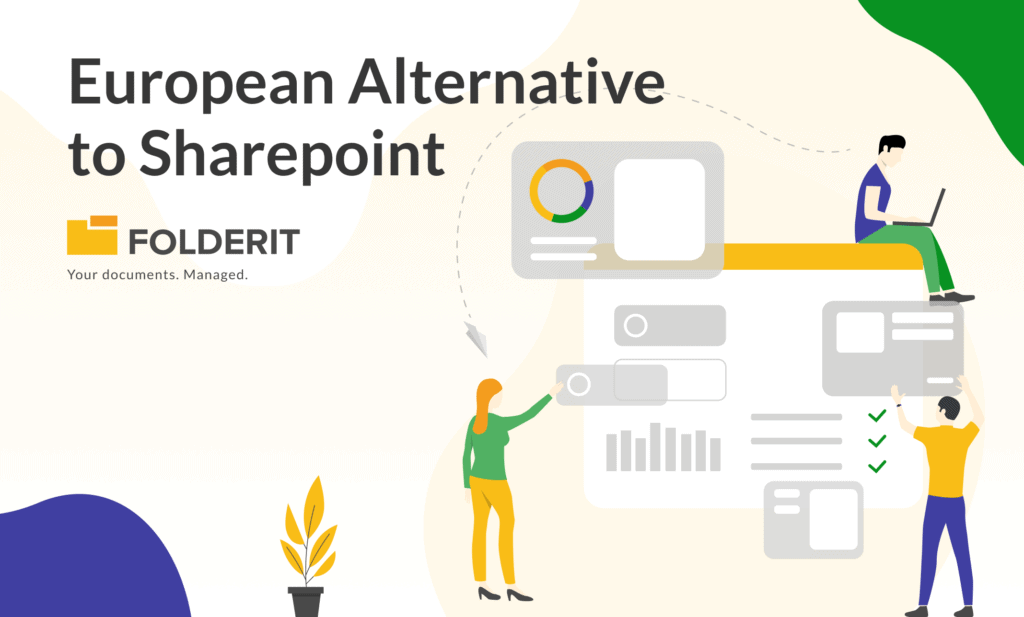Let These Paperless Office Tips Help You
Filing cabinets, stacks of paper, ledger books, and boxes of receipts were once standard in any office. Inevitably, the paper wanted would be at the bottom of a stack of papers that had not yet been filed, wedged inside a ledger book, or disastrously misfiled. Fortunately, the modern business person does not have to deal with this snowstorm of chaos. Here are the most important paperless office tips!
Computerized Document Management
Computerized document management promised to tame the paper storm, but sometimes had the effect of making it even worse. Early document management systems were only as good as the computers and computer systems that housed them. One system crash and months of records could be lost. Keeping “hard copy” of important papers frequently used up as much paper and took up as much filing space as had the old-fashioned office. Furthermore, small businesses or organizations might not have the kind of technical department needed to establish a cutting-edge computer system and keep it running.
Cloud Management
That is where cloud document management systems such as Folderit (the most user-friendly DMS in the world) can make such a huge difference. Folderit provides paperless office tips and secure cloud storage for all your documents. You can even scan paper copies and develop documents that can be saved as .pdf files or converted into print for editing. We have a professional IT staff that will not only keep all files backed up, but who can keep the storage servers purring contentedly. For your own peace of mind, you can download and save a backup copy of your files as often as you like. Cloud storage helps protect your files against local disasters such as tornadoes, hurricanes, flood or fire. It also helps protect against vandalism.
No More Searching at the Bottom of the Stack
A good document management system, such as this one, also puts an end to the “bottom of the stack” syndrome. You can easily search for needed information either by looking for the whole file or by using a keyword search. This enables locating essential files in a few minutes instead of in a few days.
Dedicated Folders for Security and Collaboration
By placing information in dedicated “folders” you can also set up passwords and other security on confidential files. You can even create folders for group projects, and designated levels of access to control who can make changes, and who should only be able to read the material. This facilitates not only group projects, but also makes it easier to update databases that will have input from several different departments. It provides a fast and efficient means of sorting and collating data for a variety of uses, making it easier to prepare tax documents, apply for grants or create business proposals.
Greater Efficiency
If you are running an office where you are the sole-proprietor, which makes you the salesperson, file clerk, bookkeeper, accountant, and CEO, Folderit is the solution you’ve been looking for to keep up with your record keeping processes. If you are managing a busy establishment that has several hundred people working together, it can be a miracle of coordination. Large or small, a good office management program can keep things moving along smoothly.
Now, here’s the best part: there are many kinds of office management software, but some of the programs have a stiff learning curve and you would need a lot of paperless office tips to get the hang of them. If a system is difficult, people don’t want to use it. If they don’t use it, then valuable information can be lost. Folderit is incredibly easy to use. As you probably already know, “user-friendly” is a keyword when it comes to getting the members of your team who have difficulty with technology to use new software. One of the most amazing things with easy to use software is to listen to a former technophobe enthusiastically describing how to use it and giving paperless office tips.
Paperless Office Tips: the Benefits
In summary, this office management program can make your document storage more efficient, secure and searchable. It is user-friendly, which makes training your staff to employ it easier. Collaboration is a breeze, and so are sorting and locating information to use in filling out forms.
If all those things aren’t sufficiently convincing for your operation to become a paperless office, this is a way to make your office more “green.” Just think of all the trees you will not need to cut down to make paper. It can also enhance your image as a minimalist.