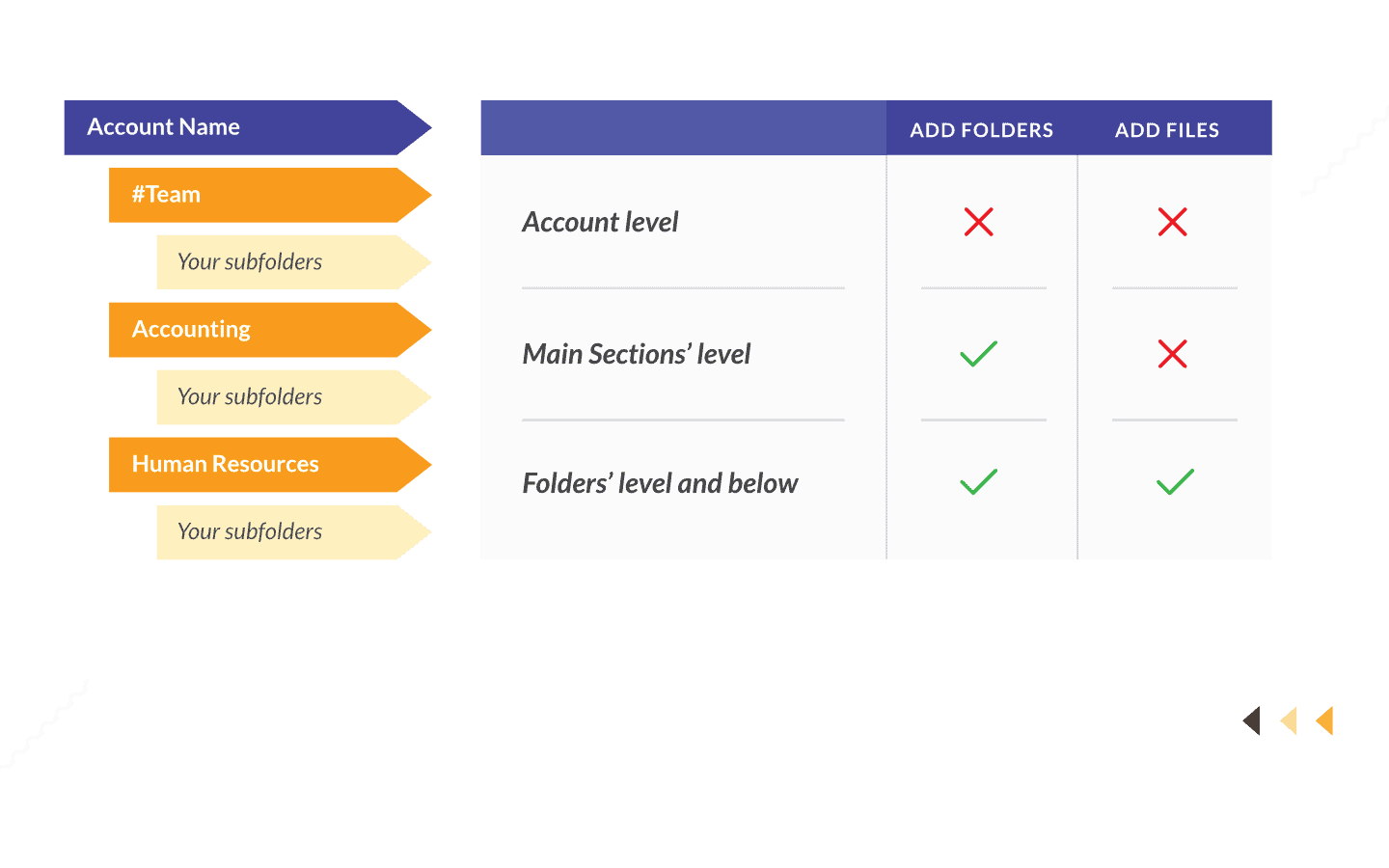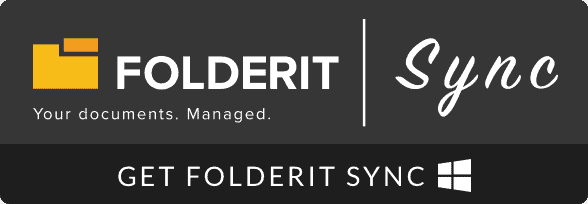Folderit Sync
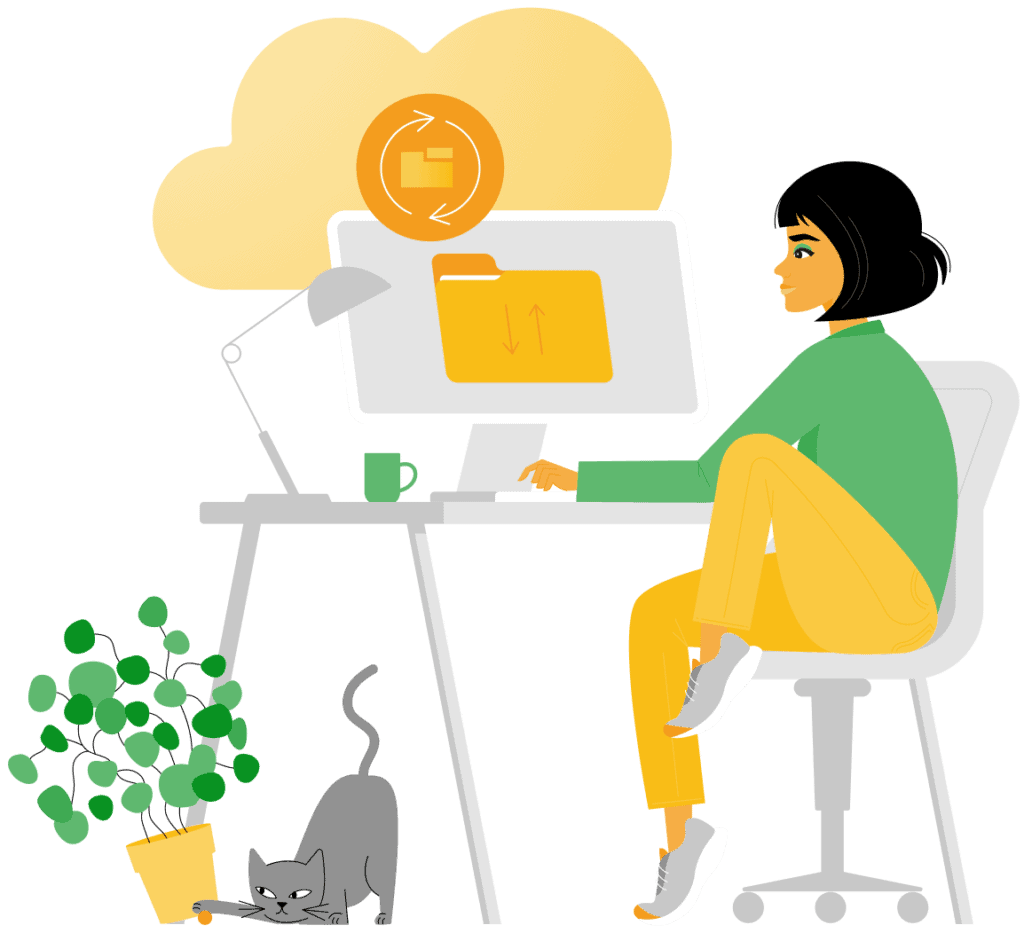
Folderit Sync is a Windows desktop application that allows you to easily synchronize files between your computer and the Folderit cloud.
* Folderit’s companion app Sync is in public beta testing but there are no known issues at this moment.
Once installed, Folderit Sync creates a dedicated folder on your computer, similar to a mounted drive. This folder mirrors the exact structure of your Folderit account.
- Any files or folders you add to this folder will be uploaded to the corresponding location in your Folderit online account.
- Files uploaded to your Folderit cloud will automatically sync and appear on your local computer.
- Only files and folders you have permission to download will be synchronized.
If you modify an existing file on your computer, Folderit automatically saves it as a new version, ensuring previous versions remain accessible under the ‘Other Versions’ section in the web application.
*To use Folderit Sync, your organization’s main user must have an active Folderit subscription for synchronization to function.
1. Download and install Folderit Sync on your Windows computer.
2. Ensure you have an active Folderit user account to log in and start syncing.
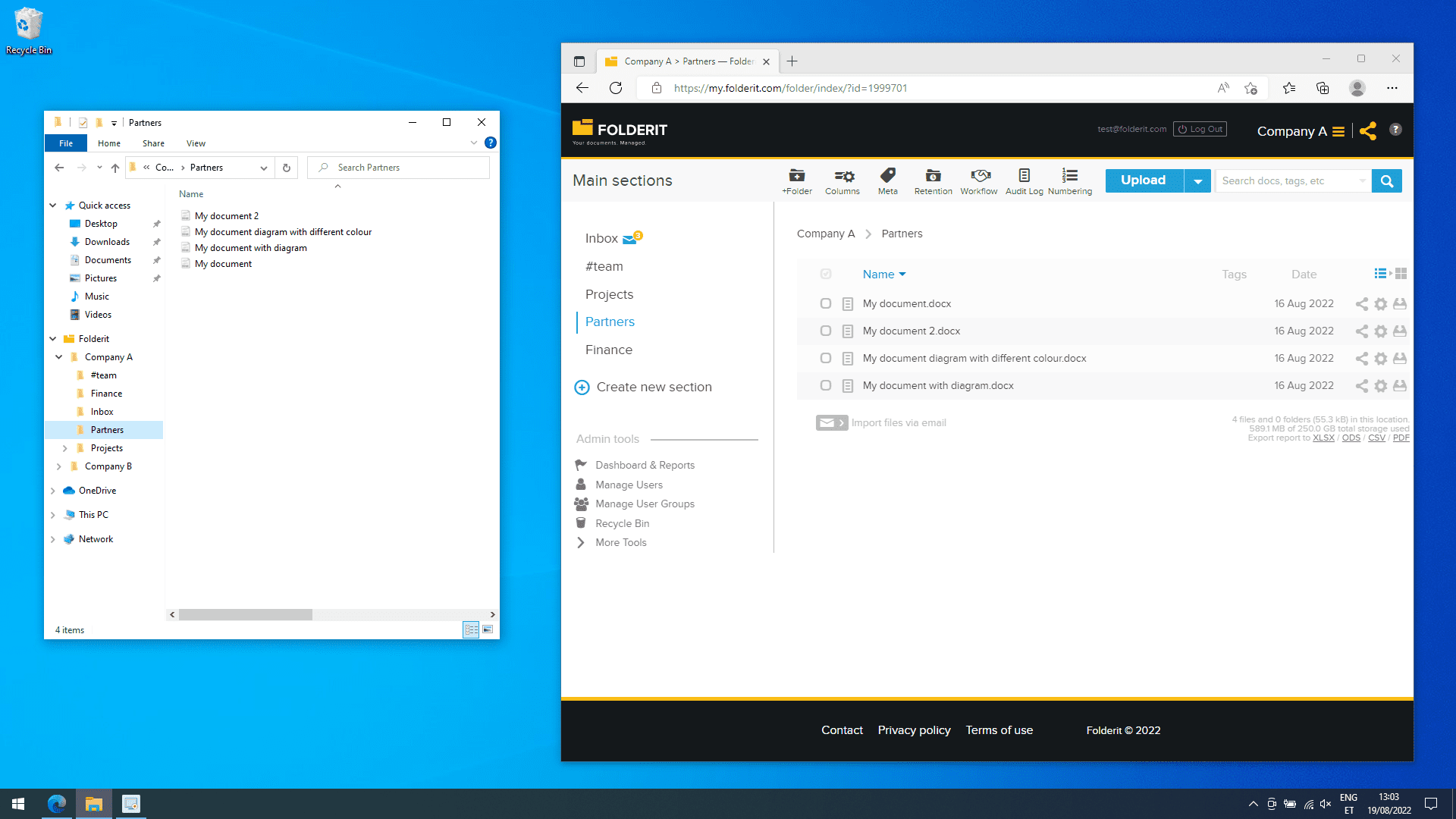
What Will Be Synced?
Folderit Sync will synchronize all files and folders that you have VIEWER or EDITOR permissions for in your Folderit account.
🚫 Files shared with “Preview-Only” permission will not be synced to your computer and can only be accessed online.
✏️ Editing is only possible within folders and for files where you have EDITOR permission.
Folder Structure & Sync Rules
- Just like in the Folderit web system, you can only add files inside Main Sections or within their subfolders.
- Files added outside this structure (e.g., at the root level or above Main Sections) will NOT be synced to Folderit.
If you have any questions, then please contact us!