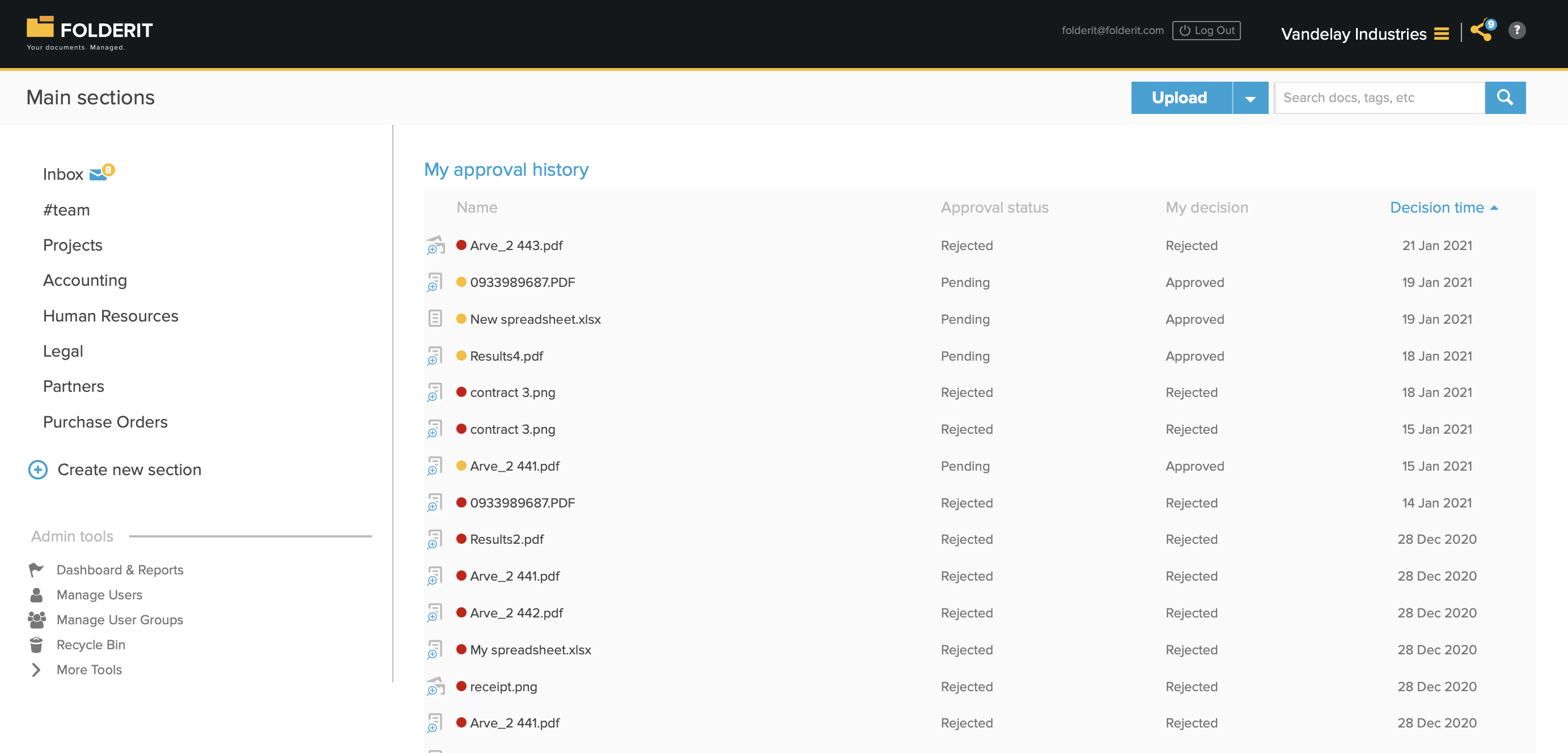How Approving Documents Works?
Anyone with Editor permissions can start an approval of a single file or create an approval automation on folder level in Folderit. Both Folderit users and non-users can participate as Approvers. In case of non-user the approver’s email address and IP is recorded in audit log.
If you are invited to approve a document, you will receive an email invitation with a link to the document. This is how it looks for Approver:
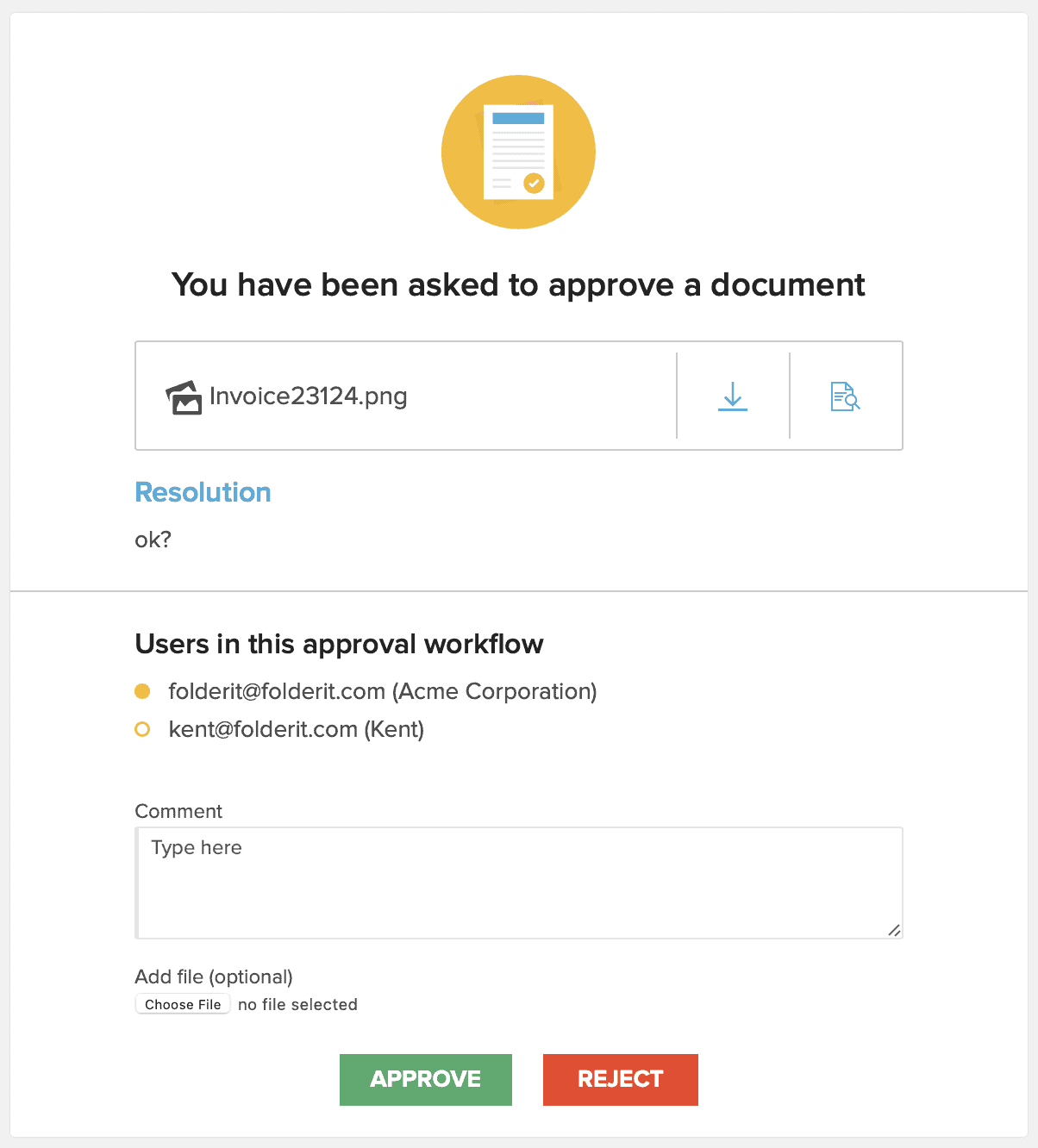
As you can see, the Approver can Download and Preview the document; add a Comment and optionally add a File to their decison.
They can also see who else has been invited to approve the document, and their decisions.
Approvers who also have a registered user in Folderit can see a list of all dcouments that need their approval and can access their approval history. Account administrators can also see a report of all documents that are in the middle of approval and who’s decision is required next.
Documents Awaiting Your Approval
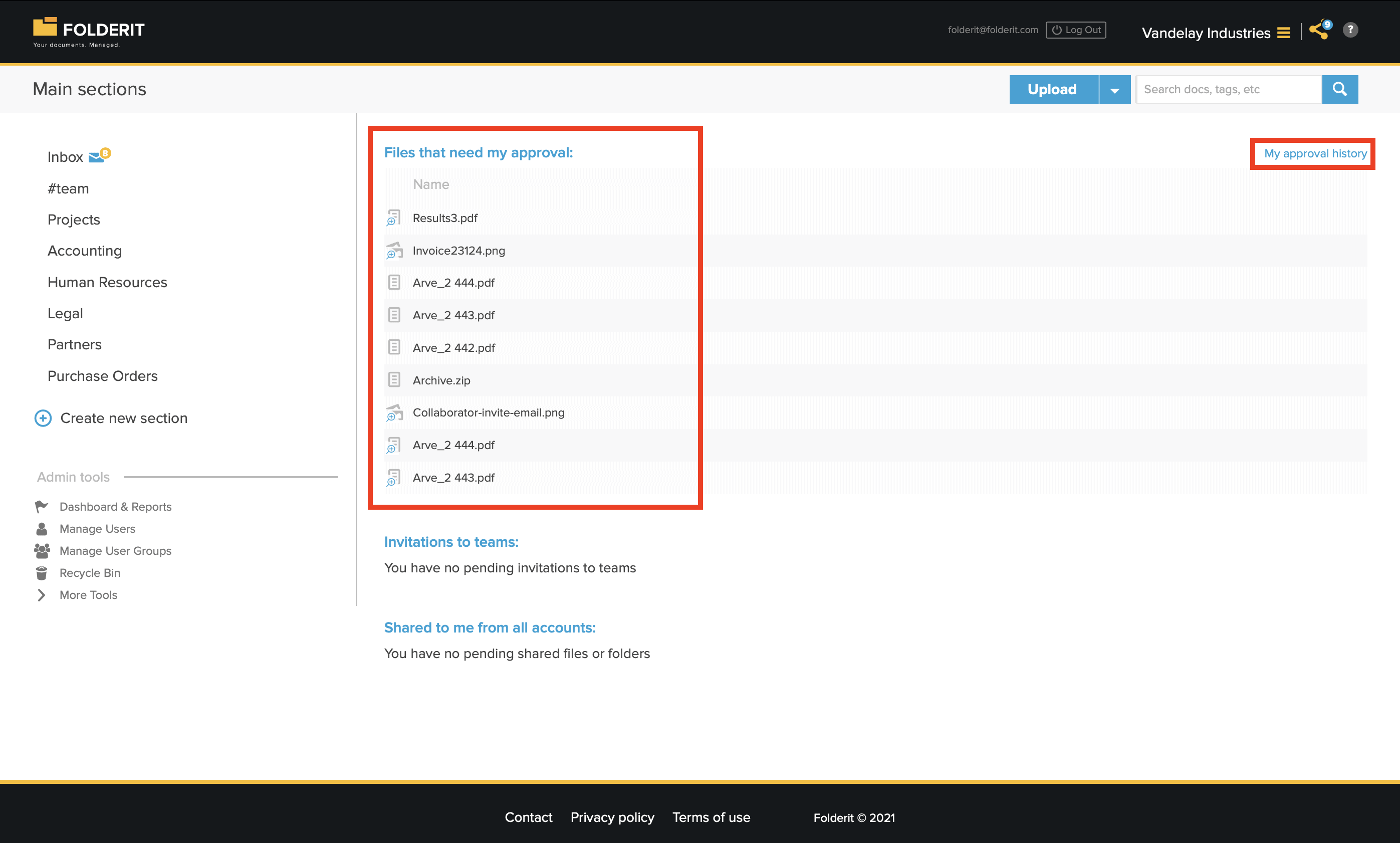
Your Approval History