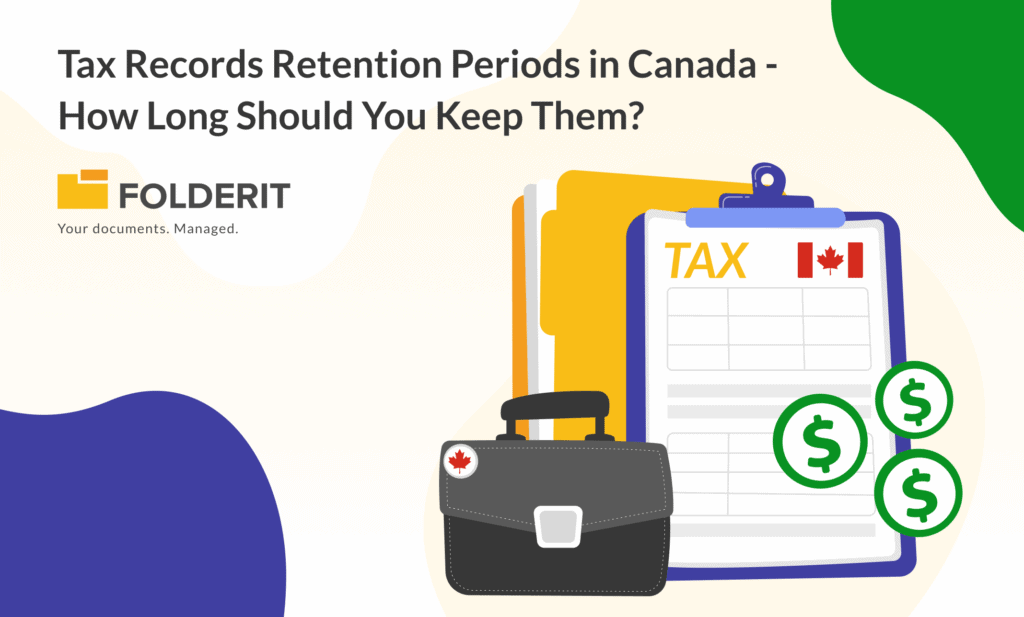Any companies dealing with large volumes of data will attest to the fact that improper document control processes can needlessly add several degrees of complexity to the documentation process.
A simple query can become a cumbersome task. In some cases, especially with already messy legacy systems, some admins can brave the chaos and learn to navigate it with a certain degree of precision. However, if that complexity trickles down to your users, then that is a recipe for disaster. Which is why we need to know how to improve document control processes.
Creating a Documentation Trail
As documentations evolve, so do the infrastructure housing them. A simple operation handling 2-3 files might not need to go any deeper than a few desktop icons. Then one needs folders, tags, metadata and further such information to ensure that the file can be tracked down even if listed among even millions of others, if need be. By creating a document trail, you can easily reach your intended files/folders much quicker than having to individual sift through each folder.
Such a system should also be able to keep track of which user accessed which file and when as part of an audit trail, so we can easily map the journey a document has taken.
Say Goodbye to Paper
For as long as a business relies on paper, the documentation process will always be split into two. Now matter how efficiently your digital documentation, sorted, you will always wonder (and waste precious human hours on verifying) whether or not there is something in print that doesn’t exist in digital.
To overcome this, use a powerful OCR based search tool that will let you digitize all your physical documents into searchable digital documents. You will be able to find documents not only through digital content, but even through read-only content like PDFs, Scans, and images. This coupled with metadata and custom metadata, as well as “related files” you can create a mechanism where all the related content can be queried in one go rather than to have to search for each item individually.
Moreover, you can even have documents emailed to your cloud storage (with the appropriate metadata) that can be sorted as soon as they are received by the system. You can also make sure the documents are registered and numbered based on your custom schemes.
Make better workflows
A document needs to move in predictable and traceable ways from one department to the next. These moves are all critical data that need to be accounted for. This brings us to some important questions you must ask within your organization before moving forward.
- How should a document be updated?
- Whose responsibility is it to implement changes?
- Will anyone be notified of these changes?
- Who will be accountable for the move from the old system to the new one?
Such a system should also be able to divert documents for automatic approvals (be they one-by-one in a hierarchy, or any order) and be able to process workflows in a manner conducive to your company policy.
Document Access Roles are important
The larger an organization gets, the less universal each document becomes. There comes a point where a document most critical to one department might hold absolutely no meaning for another department. However, those documents still need to be present on the system without clogging up people’s notifications. You should be able to set up your documents with priorities for users and user-groups. i.e., certain users and user-groups will have access to a certain level of documentation, while others might have restricted access, read-only access, or no access at all. You can also set certain documents up such that they may only be viewed by one-person at a time.
Conclusion
To pull all this off, you need a safe and secure solution that is protected under the highest level of cyber security possible, without compromising on your content access. Folderit offers you all of the above and so much more to help make your document control process a dream.