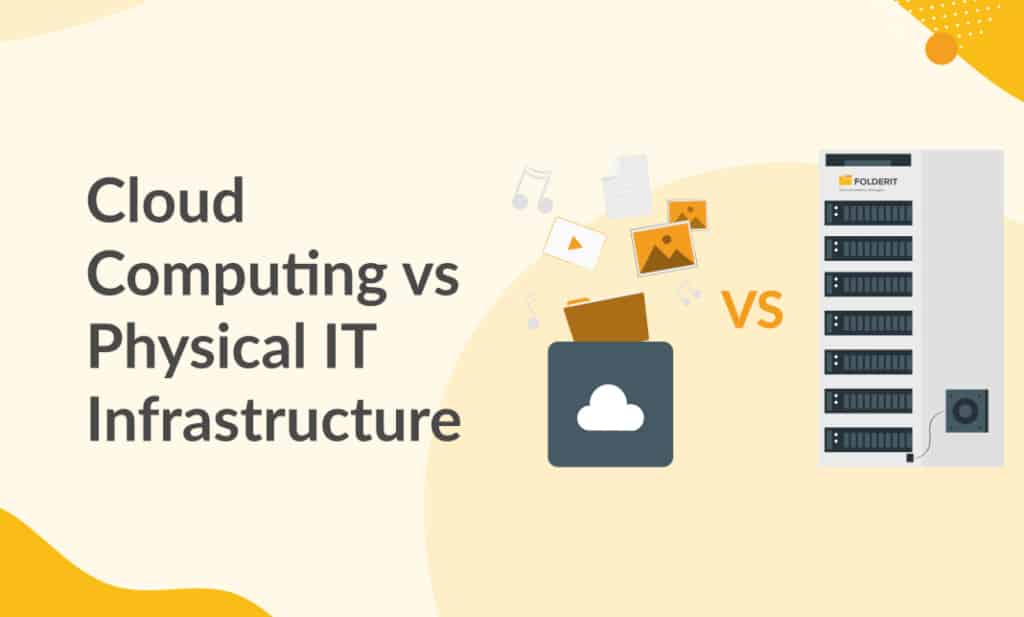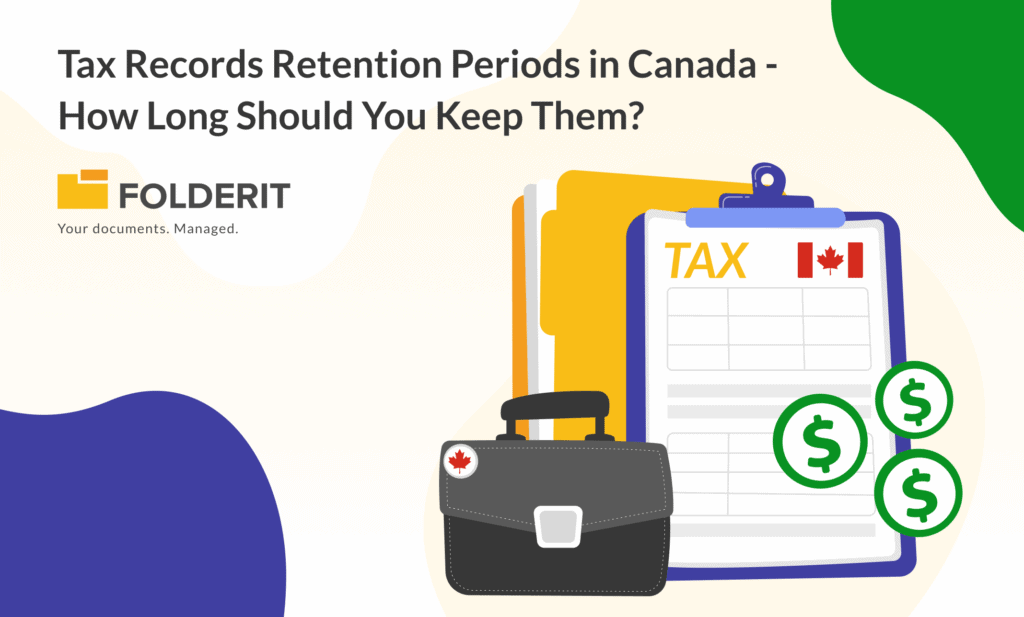As a dependable, scalable, and cost-effective IT solution, cloud storage is fast surpassing physical in-house systems as the next frontier of business computing and software and application delivery.
However, many firms that have constructed their own robust data centers and physical IT infrastructure continue to rely significantly on this model for reasons of security and management.
The selection of an IT model for your firm is a crucial choice. Every business need a safe and secure storage area where data and applications can be accessed simply and operating expenses are kept to a minimal. If you’re considering transferring your data from physical IT infrastructure to cloud-based platforms, continue reading to learn more about the differences between the two and the advantages of making the switch.
What is Physcial IT Infrastructure?
Multiple pieces of hardware, such as a desktop computer, are connected to a network via a distant server in conventional physical data centers. This server is often located on-premises and gives all employees with access to the data and applications kept by the organisation.
This IT infrastructure requires firms to buy extra gear and upgrades to increase data storage and services. Physical IT infrastructure requires necessary software updates to ensure hardware failsafe measures. Many companies with IT data centers need an internal IT department to oversee the gear.
Cloud Computing vs Physical IT infrastructure
As a virtual hosting service, cloud computing is much more abstract. Rather than being accessible via physical hardware, all servers, software, and networks are hosted remotely in the cloud. It is a virtual environment hosted in real time by multiple servers concurrently. You can rent data storage space from cloud computing companies on a pay-per-use basis, which is more cost-effective than owning physical servers for your business.
Key Differences between Cloud Hosting and Physical Web Hosting:
Resilience and Flexibility
The cloud’s data and apps are dispersed over all linked servers. If one server fails, no data is lost and downtime is avoided. The cloud gives extra server space and computer power. This speeds up software and apps.
Physical IT systems aren’t as resilient and can’t guarantee server performance. Their limited capacity and downtime affect office productivity.
Scalability and Versatility
Cloud hosting’s flexibility and scalability surpass physical data centers. On-demand cloud computing offers endless storage and greater server resources. You have complete control over installing software and scaling cloud servers based on website traffic. This helps your company grow.
Conventional physical IT design limits you to already-available resources. Buy or rent another server if you run out of storage capacity. If you hire more people, you’ll need to buy and manually install extra software licences. This can be costly if your company is expanding.
Automation
Management is a significant distinction between cloud computing and conventional IT infrastructure. Cloud hosting is maintained by the storage provider, who takes care of the necessary hardware, ensures that security measures are in place, and guarantees that the system runs smoothly. Physical data centres necessitate extensive internal management, which may be expensive and time-consuming for your organisation. Regular monitoring and maintenance of your servers, including upgrades, configuration issues, threat prevention, and installations, may need the employment of IT professionals with the requisite skill sets.
Operating Costs
Cloud computing is cheaper than physical IT infrastructure due to data storage payment mechanisms. Like utilities, cloud-based services are pay-as-you-go. Reduced downtime increases worker performance and long-term revenue.
Physical IT architecture demands equipment and server space for corporate growth. If this slows, you’ll waste resources. Physical servers lose value annually, therefore investing in physical IT infrastructure has a low ROI.
Cybersecurity
Cloud computing is an external way of software distribution and data storage, which may make it seem less safe. Anyone with server access can access cloud-based data and apps from any internet-connected location. When migrating to the cloud, choose a supplier that is open and has optimal security measures. Our Cloud Computing Security page has more info.
With traditional physical IT infrastructure, you can restrict app and data access to authorised users. In-house IT departments can manage data centers 24/7, but it takes time and money to establish the necessary security and data recovery solutions.
Choosing a Cloud Document Management System?
Folderit achieves the aforementioned and more. It provides permission management that allows you to govern which users have access to which portions of your content, which is impossible with physical storage (either they have the entire storage or none of it). You can obtain direct approvals on your files from stakeholders in bulk or individually. Folderit also includes versioning for file recovery. Customizable metadata, OCR-enabled search, notifications and audit-trail, and retention automation with a timer.