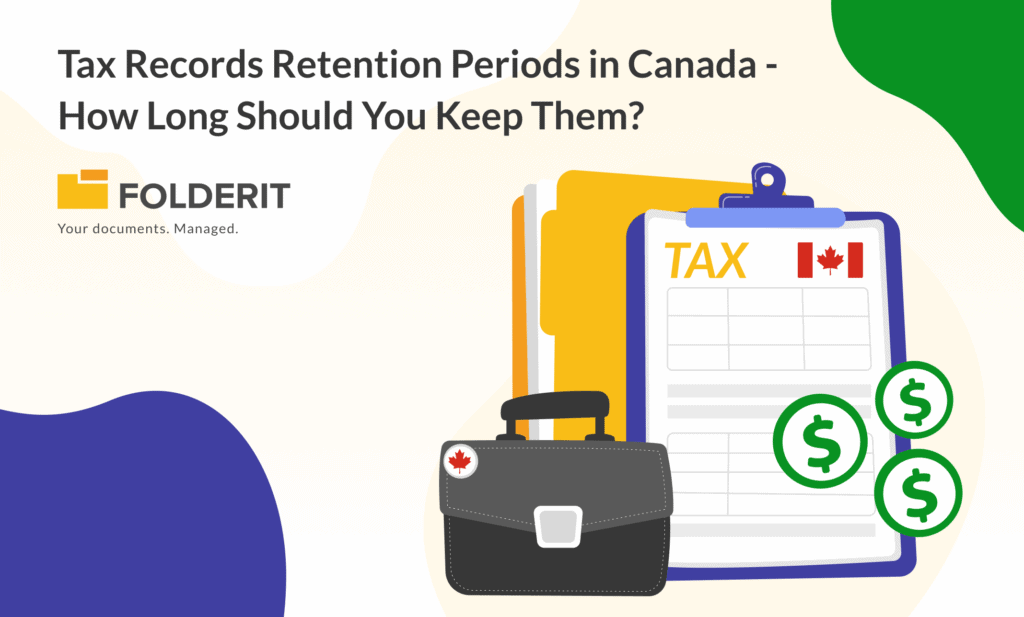Adopting a document management system (DMS) is an excellent first step toward organizing your corporate records. To maintain good document management, you’ll need to follow some electronic file management best practices.
The good news is that many of the best electronic document and record management solutions make it simple to keep track of your documents and guarantee your company complies with local laws.
Best Practices for Electronic File Management:
Some of the electronic file management best practices listed below may appear self-evident. Fortunately, this means they’re simple to understand and apply; all you have to do is stick to them to maintain a consistently robust electronic file management system.
- Select the Best Document Management Software for Your Company
The first step for your company is to choose which document management system is best for it. While many of the alternatives are comparable, they are not the same and selecting one that does not match your needs might be a waste of time and money.
If your company generates a lot of fresh documents and is dependent upon automation and collaboration, then Folderit should be your first choice, it comes with automation integrations like Make, as well as MS Office 365 for document support, and DocuSign integrations for automated approval.
- Use Clear Indexing
To guarantee that your papers are easily accessible, it is critical that you appropriately index each new document and folder, resulting in a consistent file structure.
Clear indexing makes it much easier to find papers while searching, and it also makes it much easier for different departments to maintain documents inside their own sections of the organization. You may mark documents with tags and other forms of information when using a document management solution, additionally with Folderit, you can utilize metadata to help organize. Retrieving files is also made easier with the powerful OCR search that’s built into Folderit.
- Scan All of Your Paper Documents
Making digital copies of your physical files is a smart practice while transitioning from physical to electronic documents. Although scanning papers and transferring them to an electronic file management system is a daunting undertaking, it ensures that sensitive information remains safe and accessible.
Documents can easily be misplaced, and a physical filing cabinet does not give the same level of protection as the best document management software. Moving everything over not only makes filing more efficient but also provides significantly stronger security for each document.
- Choose Access Rights
Not every employee in your company requires access to every document. There will be sensitive papers, such as employee contracts and performance records, that must be kept private. Fortunately, you may provide access permissions to people of your choice with electronic file management software.
- Create Automations
You can send automated notifications when a document is generated or modified. You can also configure automated document approval workflows for certain papers, as well as automated billing if your company interacts with outside clients. You can do all this and more with Folderit’s automation integration ‘Make’ (formerly integromat)
- Utilize Cloud Storage
If you wish to avoid physical documents and filing cabinets, you have two alternatives for document management systems: on-premise and cloud storage.
On-premise document management software allows you to manage your documents from a server on your company’s premises.
Cloud storage on the other hand provides an additional degree of protection if your hardware is broken or stolen because you can still access your papers via the cloud. Cloud-based software also makes it easier to work with multiple users, particularly in distant teams, resulting in increased overall corporate productivity.
- Maintain File Version Control
If your company is regularly updating documents, having good version control is essential. File versioning allows you to access prior versions of documents and, if necessary, restore them.
It also allows you to restrict some users to only viewing papers while allowing others to view, comment on, and change the updated versions. This allows you to efficiently collaborate on a document while also ensuring that it is not changed without the right authorization.
- Understand Your Local Regulations
It’s a good idea to learn what kinds of papers you need to maintain in the document management system for how long. In the financial business, for example, regulatory regulations dictate that certain documents must be kept on file for a period of seven years. Before deleting a document, double-check to verify if doing so is prohibited by law.
Conclusion
Following these electronic file management best practices will assist you to maintain proper electronic file management. If you are interested jn signing up for a new DMS, it is best to use the above guidelines as soon as possible to guarantee that you can keep track of your papers and business operations.
As such Folderit provides a free 30-day premium subscription for its users to acclimate themselves to the platform.