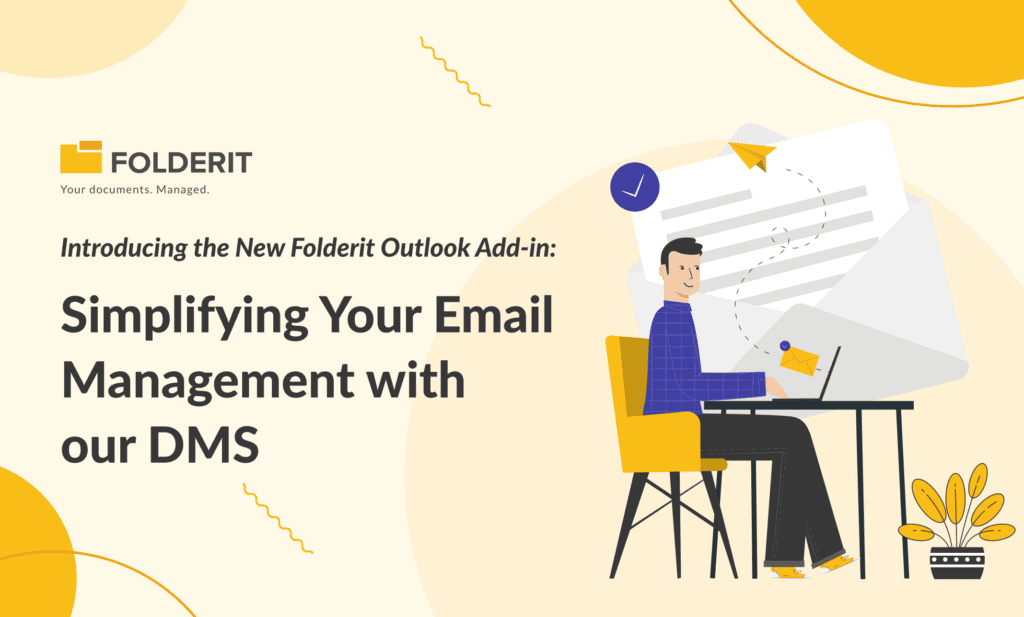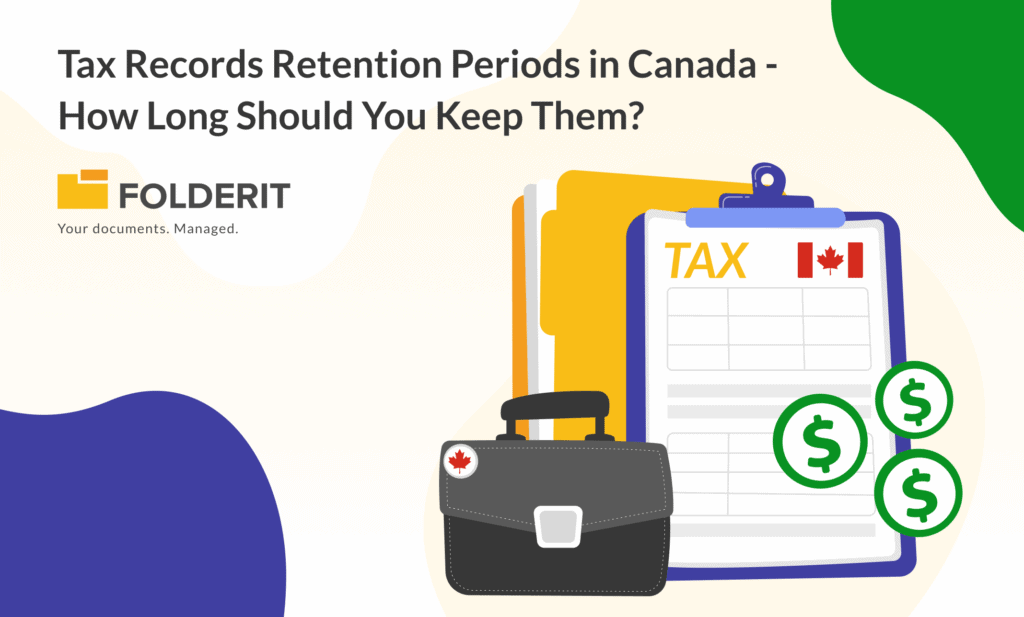Managing emails efficiently is a necessity for every organization, big or small. The integration of emails into document management systems (DMS) represents a significant leap in how professionals handle their electronic correspondence. Folderit, a leader in innovative document management solutions, has taken a decisive step in this direction with the launch of its Outlook Add-in. This feature enables users to send individual emails directly to their Folderit account for seamless storage, organization, and retrieval.
How the Folderit Outlook Add-in Works
At its core, the Folderit Outlook Add-in functions as a bridge between your email client and your Folderit DMS. Here’s how it seamlessly integrates into your work process:
- Installation and Setup: Available on the Outlook Add-in store, the installation process is as simple as adding a new tool to your Outlook ribbon. Once installed, a one-time login secures the connection between your email and the Folderit DMS.
- Email Storage: With the Add-in activated, you can select any email and send it directly to Folderit. This action creates a new entry in your DMS, storing the email as an EML file, which preserves the original format and metadata.
- In-System Email Preview: Unique to Folderit’s Add-in, users can preview their stored emails directly within the DMS without needing to re-download them or use an external application.
- API Integration: The Add-in is powered by a robust API that ensures data transmission is secure and efficient. It’s the underlying technology that allows the Add-in to communicate with your Folderit account, maintaining high levels of security and reliability.
Benefits of Folderit’s Outlook Add-in
The benefits of the Folderit Outlook Add-in are extensive and varied. For any business where email serves as a formal communication tool, the ability to save and categorize emails as documents can transform operational efficiency.
- Incorporation into Existing Document Structures: Users can store crucial emails by sending them to predefined folders within the Folderit DMS. Whether it’s a folder for a specific project, client communications, or internal discussions, the email becomes a part of the existing document structure, searchable and accessible like any other document.
- Secure Record Keeping: With the Folderit Outlook Add-in, emails that need to be preserved as part of an organization’s records can be stored securely in the DMS. This is not only critical for maintaining a reliable audit trail but also ensures compliance with regulations requiring the retention of communications.
- Proof of Transactions: For transactions conducted via email, whether they’re orders, invoices, or contractual agreements, having a direct path to save these emails into the DMS means they can be retrieved as proof of transaction, with their integrity intact.
- Streamlined Compliance: Many organizations are legally obligated to record all correspondence. With Folderit’s Outlook Add-in, fulfilling this requirement becomes less of a chore. Every query and response can be systematically filed away, ensuring that compliance is maintained without the need for labor-intensive manual processes.
- Enhanced Collaboration: The Folderit Outlook Add-in allows teams to have real-time access to email exchanges that are pertinent to collaborative projects. By storing these emails in a shared folder within the DMS, every team member stays informed, facilitating better communication and project tracking.
- Efficient Information Retrieval: With Folderit’s advanced search capabilities, emails stored in the DMS can be easily found using metadata such as keywords, sender, date, and more. This eliminates the often time-consuming process of sifting through an inbox or sent items to find a specific email.
Transforming Email into Actionable Assets
The Folderit Outlook Add-in is more than a bridge between your inbox and document management system; it’s a tool that transforms your emails into actionable assets. This addition to Folderit’s DMS allows users to take control of their email management with precision and foresight.
- Ease of Email Archiving: Archiving emails typically requires several steps, but with the Folderit add-in, this process is reduced to a simple action within Outlook. Users can archive important communication instantly, ensuring that no critical information is lost in the shuffle of a busy inbox.
- Disaster Recovery: Emails are often the lifeblood of business communications. With the Folderit Outlook Add-in, emails are stored securely in the cloud. This not only protects against accidental deletion but also forms a crucial part of disaster recovery plans. Should anything compromise the local data, your emails remain safe within Folderit’s robust cloud infrastructure.
- Seamless Integration with Workflows: Folderit understands that efficient workflow integration is vital for any DMS feature. The Outlook Add-in is designed to fit into the natural workflow of email management, ensuring that it enhances productivity without interrupting the user experience.
- In-System Email Previews: One of the standout features of the Folderit Outlook Add-in is the ability to preview emails in EML format within the system itself. This means users do not need to download or open emails in a separate application to view them, streamlining the process of email management even further.
- Legal Compliance and Audit Readiness: For sectors where legal compliance and audit readiness are paramount, having a direct link between email correspondence and the DMS is invaluable. The Folderit Outlook Add-in ensures that all communications are stored with the necessary metadata, making audit trails transparent and compliant with legal standards.
Final Thoughts on Folderit’s Outlook Add-in
The Folderit Outlook Add-in is an essential addition to any organization looking to optimize its email management. It’s a powerful tool that aligns with the modern demand for fast, secure, and reliable document management solutions. For Folderit users, this new feature is set to redefine the way emails are stored, searched, and managed, consolidating the platform’s status as a frontrunner in the DMS space.