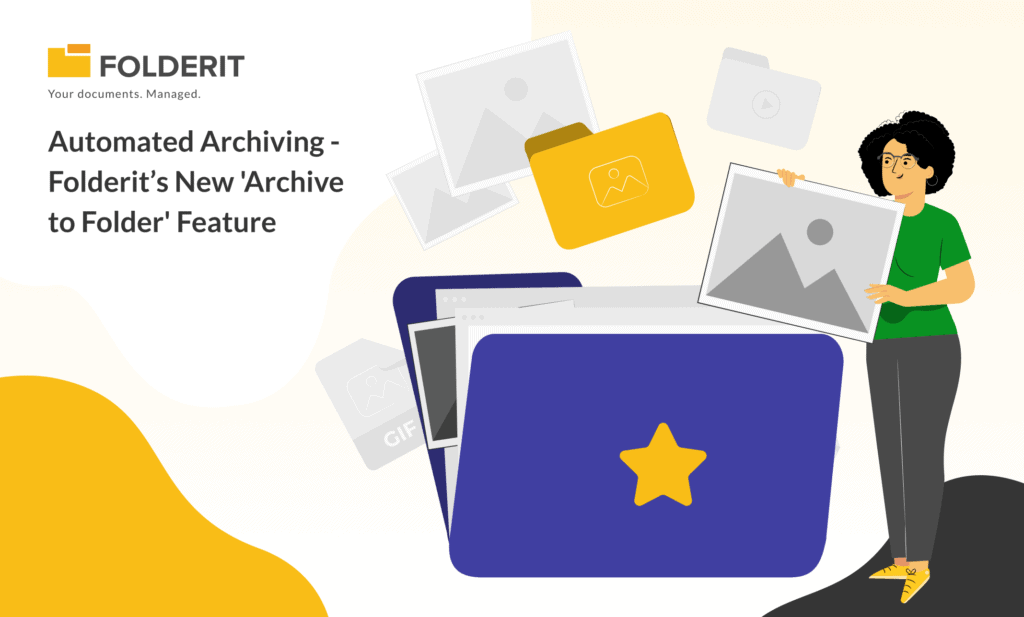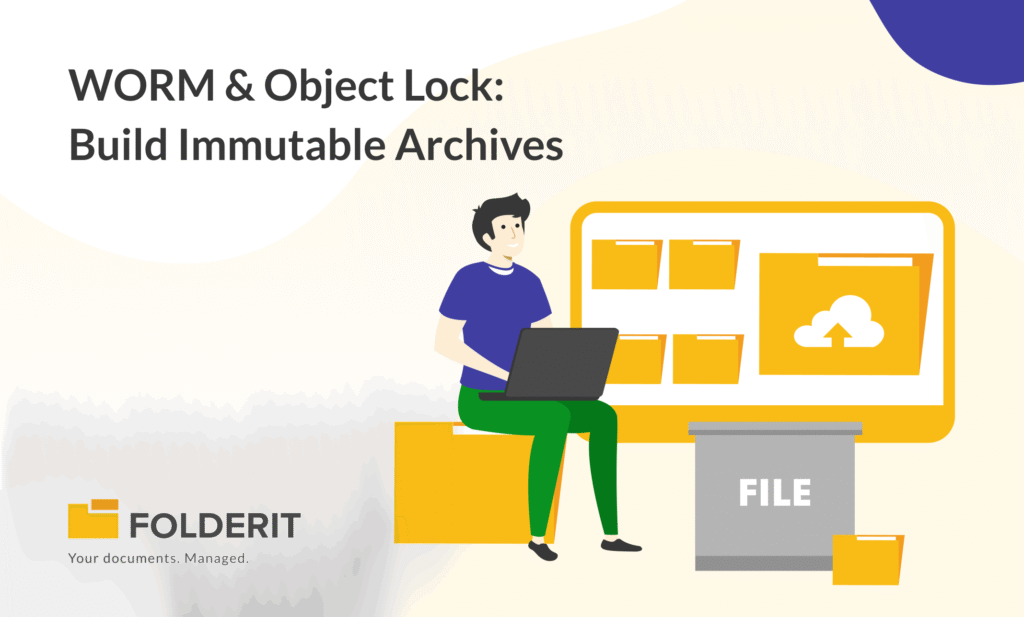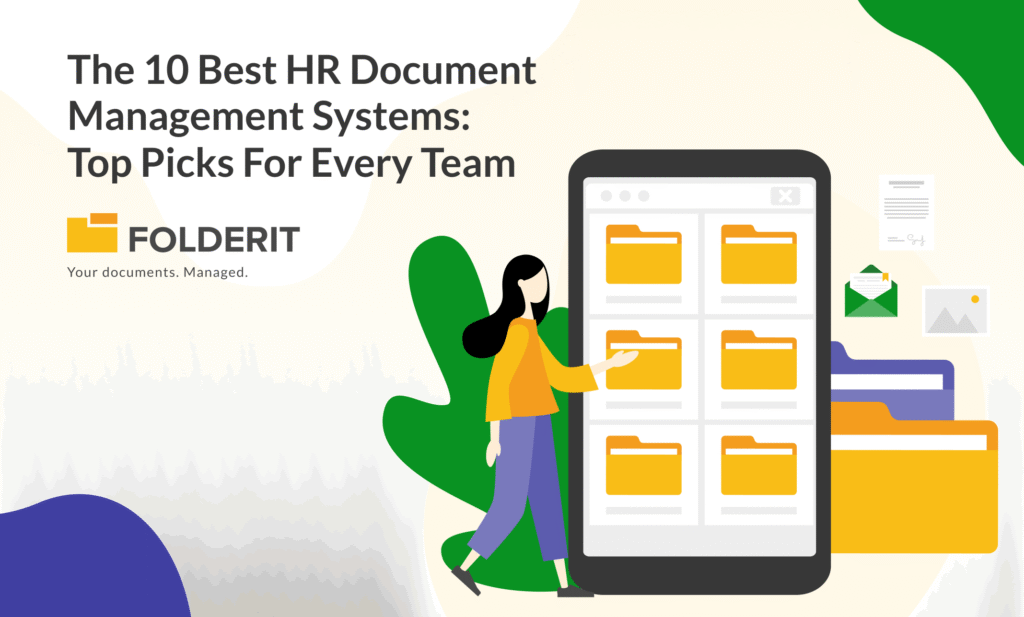Breaking New Ground in Document Management
At Folderit, we’re always listening to your feedback to make our Document Management System (DMS) even better. Today, we’re thrilled to introduce a feature that tackles a common challenge for many of our users: efficient document retention. Meet the “Archive to Folder” feature – a smart, organized way to handle your document archiving needs.
The Traditional Approach vs. The New Solution
The Old Way
Before, our retention options were pretty simple but had some limitations. You could set a time limit for documents to stay in a folder, and after that, they’d be automatically deleted. While this helped reduce storage clutter, it wasn’t the best solution for documents that needed to be kept for historical or compliance reasons.
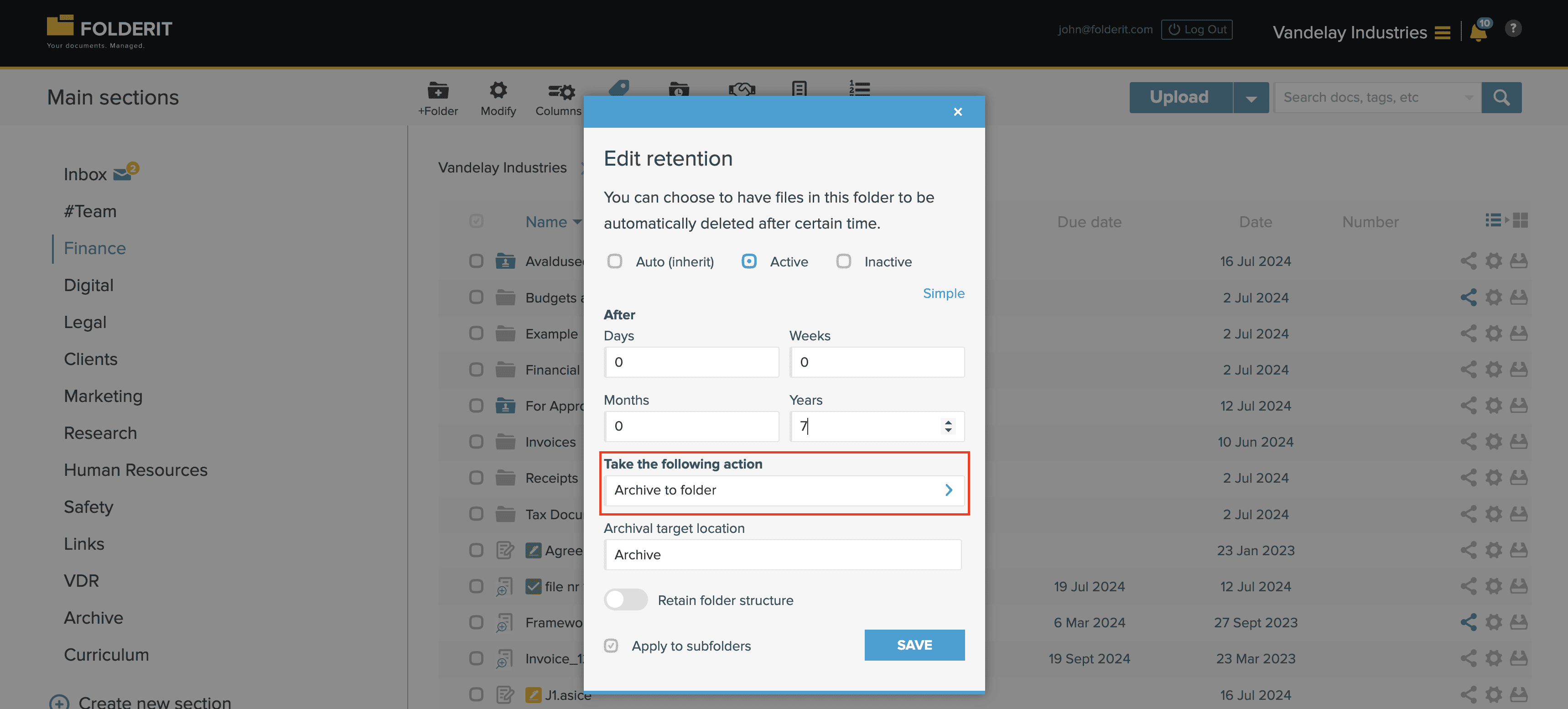
The New Way
With the new “Archive to Folder” feature, we’ve made document management even better. Instead of deleting documents after a certain period, you can now move them to a designated archive folder. This way, you can keep your main workspace clean and organized while still having important documents safely stored and accessible.
Step-by-Step Guide to Using “Archive to Folder”
- Select Your Folder
Find the folder that contains the documents you want to manage. This is your starting point for setting up the archiving process. - Access Retention Settings
Click on the Retention button located in the toolbar. This opens up the settings where you can specify how long documents should remain in the current folder before being moved. - Define the Time Frame
Choose the duration (days, weeks, months, or years) after which your documents should be archived. This flexibility allows you to tailor the retention period to meet your specific needs. - Choose “Archive to Folder”
From the list of retention actions, select “Archive to Folder”. This ensures that once the specified time period is up, documents will be moved rather than deleted. - Pick Your Archive Location
Choose the destination folder where the documents will be moved. This could be a dedicated archive folder set up specifically for this purpose. - Apply and Save
Confirm and save your settings. Optionally, apply these settings to subfolders as well to maintain consistency across your document management system.
Why You’ll Love “Archive to Folder”
Declutter Your Workspace: No more messy folders! By archiving old documents, you keep your active folders streamlined and easy to navigate. This makes it much simpler to find the documents you need without sifting through a sea of outdated files.
Stay Compliant: Meet regulatory requirements by archiving instead of deleting documents. This ensures you have all the necessary records available for audits or legal needs. Keeping a complete historical record is crucial for complying with industry regulations and company policies.
Boost Efficiency: Automate the archiving process to save time and reduce the risk of human error. Instead of manually moving files to an archive folder, let Folderit handle it for you. This automation frees up your time so you can focus on more important tasks.
Real-World Applications
Finance Departments
Keep your current financial documents at your fingertips while archiving older records for easy retrieval. For instance, you can archive past years’ financial statements and keep this year’s data readily accessible.
Legal Teams
Ensure compliance by easily archiving legal documents that need to be retained for a specific period. This includes contracts, agreements, and other legal papers that must be kept for several years.
Project Management
Archive completed project files to keep your project folders focused on active tasks, while still preserving past project data. This way, you can easily find and reference old project documents without cluttering up your current work.
Your Voice, Our Innovation
We developed the “Archive to Folder” feature because of your feedback and needs. Our goal is to make Folderit DMS as user-friendly and efficient as possible. Your insights are crucial for us to achieve that. By listening to our users, we constantly improve and add new features that truly enhance your document management experience.
Conclusion
The “Archive to Folder” feature is more than just a new tool; it’s a step towards smarter, more efficient document management. With this feature, you can keep your documents organized and accessible, meeting both operational and compliance requirements. Whether you’re managing financial records, legal documents, or project files, this feature offers a flexible and automated solution to keep your data organized and compliant.
Thank you for being a part of the Folderit community. We’re excited to see how you’ll use this feature to enhance your document management processes.