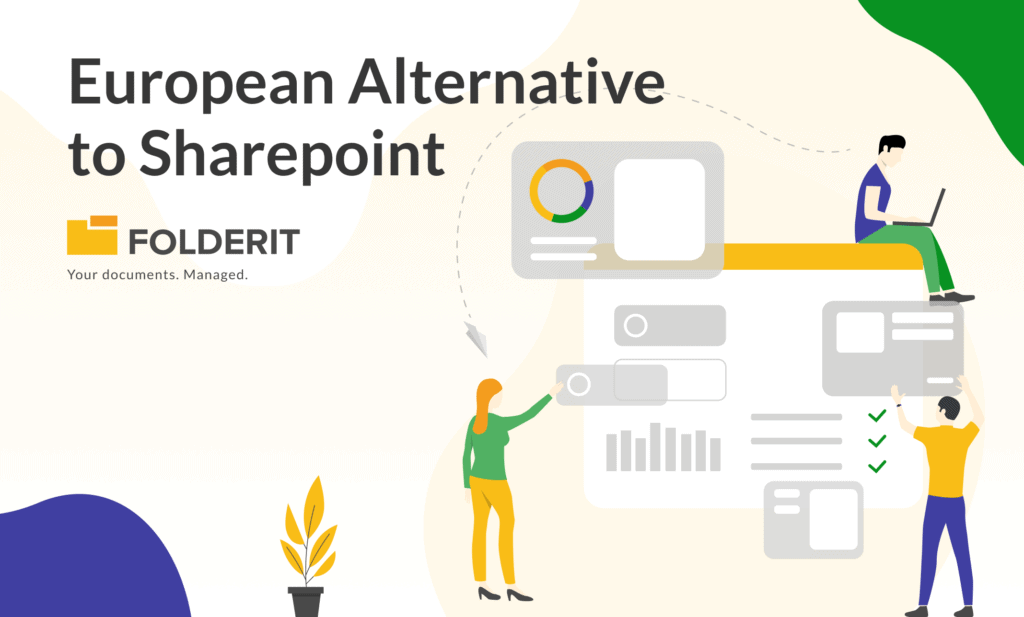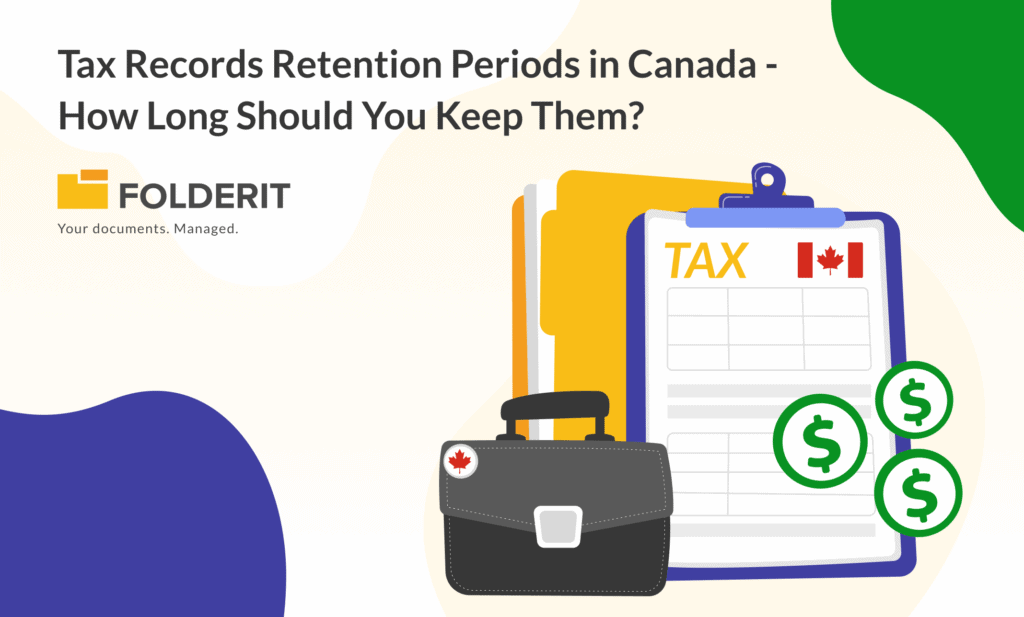Nowadays, one of the key things an organization can do to improve its business processes is to get a document management system. There are still a plethora of issues with physical paper records, they can be damaged, lost, stolen, etc.
Additionally, too much reliance on paper records is also counter-productive, they are slow, leave room for no automation, and do not allow for improvements over time.
The global market for document management systems is anticipated to increase from $5.55 billion in 2022 to $16.4 billion by 2029. – Fortune Business Insights.
There is a wide range of tools out there that come under the word ‘Document Management System’, even though functionalities may be relatively similar and simple. Hence choosing the right one according to your needs is imperative.
8 Types of document management systems
- Content Management System
A Content Management System (CMS) is a tool used to store and manage digital content centrally, enabling different users to collaborate on it. Additionally, it provides version management and an automated workflow to accelerate and improve corporate processes.
- Enterprise Content Management Systems
Enterprise Content Management Systems (ECMs) handle enterprise-specific content based on the workflows, processes, and business rules of the enterprise. Using an ECM, unstructured data such as Word documents, Excel spreadsheets, PDFs, and scanned photos are kept and made available to the appropriate individuals at the appropriate time.
- Document Imaging System
Document imaging refers to the practice of “digitizing” printed documents. Document imaging is, in simpler terms, the process of using a scanner to obtain faultless photographs of your papers, which you can subsequently save online as opposed to physically.
- Records Management Systems
The purpose of a Records Management System (RMS) is to regulate the creation, preservation, reception, and disposal of data, regardless of its format. These systems are designed to store, and maintain records, and to have them easily retrievable.
RMS’s are utilized by heavily regulated industries including the legal, healthcare, and government sectors. Invoices, final reports, budget documents, company balance sheets, emails, etc., are examples of records.
- Workflow Management System
A workflow management system is used to detect, automate, and upgrade a company’s business processes in order to increase productivity, minimize errors, and enhance efficiency.
A workflow consists of an arbitrary number of predetermined phases and may include predefined participants. Those in charge of managing workflows have the opportunity to minimize bottlenecks and enhance visibility into the flow.
- Quality Management System
A company’s Quality Management Software (QMS) System is a centralized system that aids in the quality management process, which may involve corrective actions, audit management, document control, and change management.
- Email Management System
An Email Management System handles a large number of email messages for corporate procedures. By utilizing user-defined criteria, it organizes and handles individual emails and attachments. Further to that Email Management Systems offer email archiving solutions and automatic email capture features to index email communications and attachments. It also classifies important business information, and stores all data in a single easily searchable location.
- HR Document Management System
HR document management software (DMS) is a system that facilitates the capture, storage, and management of vital employee paperwork in a company. These provide electronic filing systems to store important HR documents, HR DMS’s with OCR search allows for easy retrieval of any and all documents, These also come with varied role-based security and allow for compliance on all levels.
Picking the Right Document Management System for You
Before selecting Document Management Software for your company, you should consider the following features.
Search Capabilities
It is not sufficient to be able to search by file names alone. The optimal Document Management System (DMS) should include a number of search options, such as keyword searches, most recent modification dates, file kinds, metadata search, and other parameters.
Document Management & Organization
The DMS should facilitate the management and storage of files, and authorized users should be able to access them from anywhere.
Scanning & Capture
The Document Management System must be compatible with the majority of scanners in order to convert paper files to digital files, and users should be able to alter file formats as needed.
Robust Security & Audit Trail
Document protection is crucial for any document management system. The documents on a DMS should only be accessible to authorized users. You must be able to set access permissions for files and folders on the system.
In addition, administrators should be able to view the document’s activity history. These operations include creation, modification, copying, moving, and deletion, among others, in order to identify each phase of the document’s life cycle.
Software Integrations
Ideal document management software should support integrations such as; MS Office, DocuSign, MAKE, ERPs, Payroll, CRMs, Accounting Software, and so on.
Online Access
Document management solutions must be accessible from anywhere, at any time, in order to facilitate staff productivity. With the mobile document management system, employees should also find it easier to work on the go.
Folderit is an efficient document management system software that ensures your documents are secure, accessible, easily searchable with OCR, and flexible. It also offers electronic workflows and reminders, as well as the capability to add custom metadata to files that would otherwise be difficult to search, contextualize, or understand without it.
Read more about what makes Folderit more sustainable than other DMS’s out there.