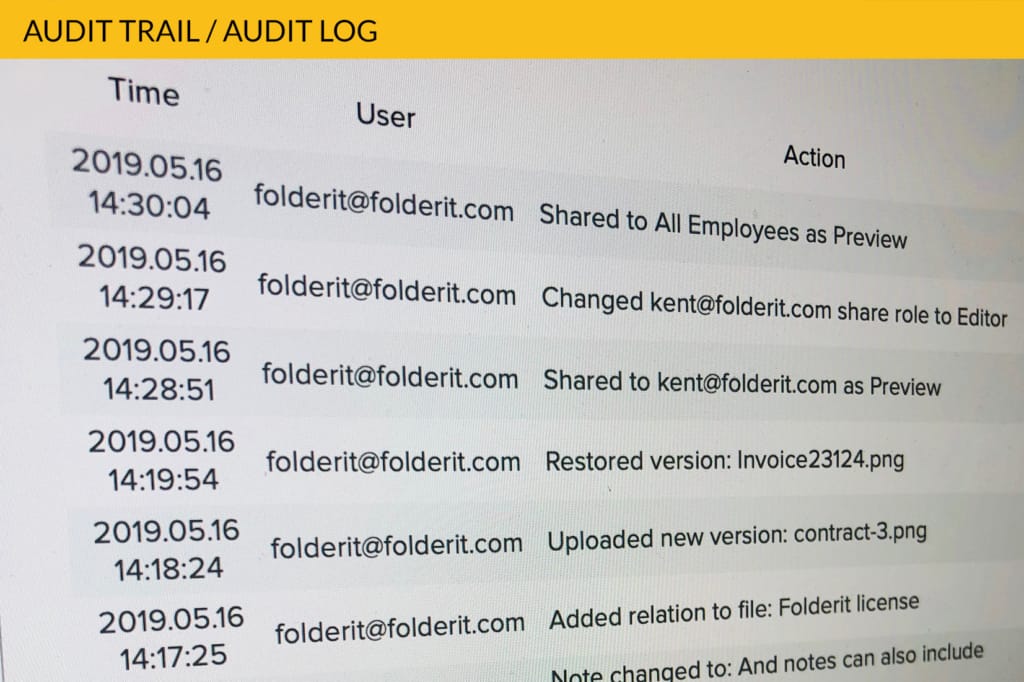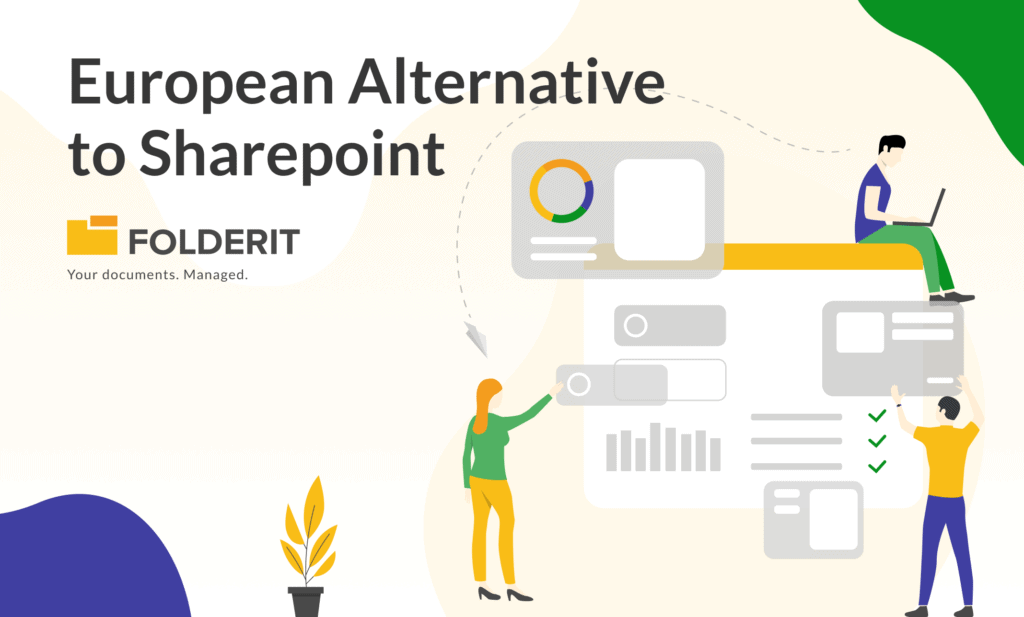Ask any team manager about the struggles of having a comprehensive overview of file history and an understanding of everyone’s actions with it and they will admit (through clenched teeth) that it can be a frustrating problem.
To help with that problem, Folderit has added a new feature Audit Trail – a system that basically records every action performed on a file or folder by team’s collaborators. Using Audit Trail, collaborators can explore a file’s history before they begin working on it and see who has interacted with it. Each file has a record of who it has been shared with, who has previewed or downloaded it, where it has been moved and when the interaction happened.
See the short tutorial:
Through Audit Trail, often called Audit Log, managers will be able to track this data and associate it with collaborator actions. This allows managers to quickly and visually check on the status of a project without having to micromanage. It also provides managers with documentable proof of the history of a project to ensure team accountability. Since Audit Logs can be viewed by any member of the team, the entire team knows that whatever work they do (or don’t do) on a project can be easily traced back to them. This encourages team accountability without a manager having to look over a team member’s shoulder or interrupt workflow by checking on the status of a project.
“Oh! Sorry! I must have not seen that email,” is a common defense mechanism for forgetful employees. With Audit Trails, managers can see when a folder has been opened or previewed, which means that they will know that an employee has seen the file (and the employee will know that their manager knows).
Each document that is uploaded to Folderit is stamped with a unique document number. This document number remains the same, even if the name of the document is changed multiple times. As the file’s name changes, Audit Trail tracks and logs those name changes and lists them on the file’s Audit Trails page. This allows managers to easily track a project through time, even if the document’s name changes. With Audit Trails, the nightmare of the “version 3 final revision JS TR PD approved 1119 final final pending approval.docx” naming system will be a thing of the past.
Trace deleted files
But what happens if someone deletes a file? How can there be accountability in that case? Audit Logs can help here as well. In addition to Audit Trails for files, it also generates a page for each parent folder, showing when a file was moved into the folder or removed from the folder, and who did it.
In addition to providing document and team accountability, Audit Trails provides managers with additional opportunities to collaborate with the team working on the document. Rather than communicating this information through third-party software or via email (where it can get “lost”), Folderit allows teams to share vital information about the status of the document through the document’s Audit Trails page, streamlining the project management process.
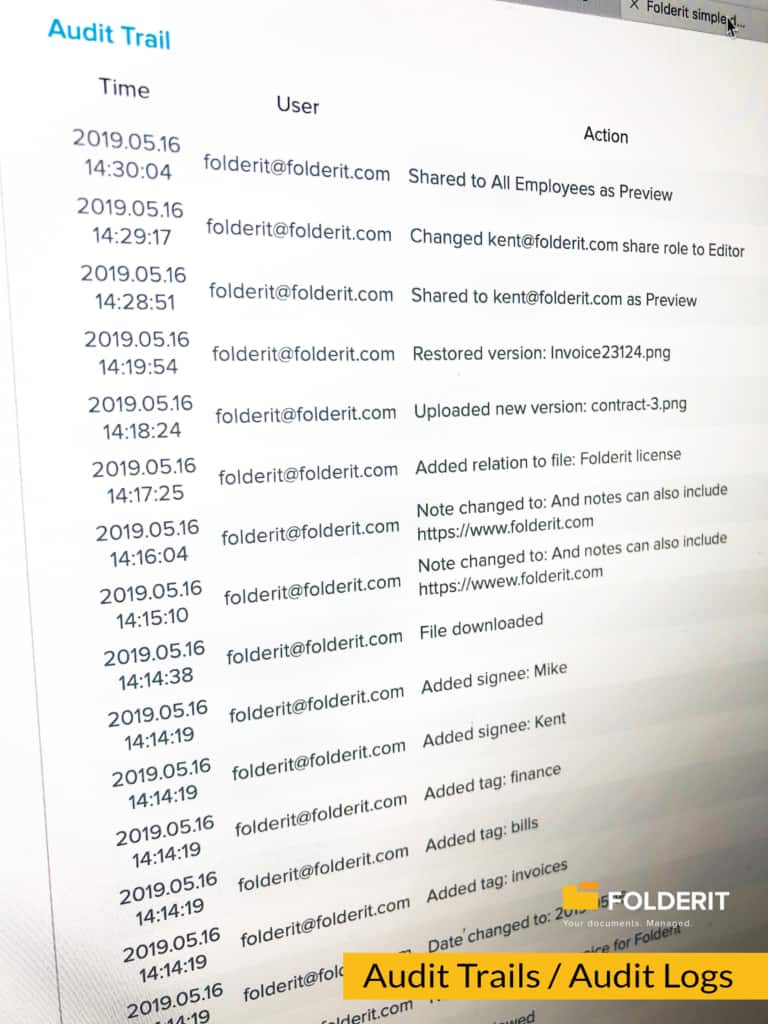
For starters, each document has a “notes” section, where team members and managers can provide background information from clients and project updates, without altering the document itself or cluttering it up with various “track changes” notations that can be distracting. Notes will be timestamped in Audit Logs for easy visual documentation.
Audit Trails also tracks a “Signature” line for each document, so if a document has an actual signature, this information can be added to the document as metadata.
Oh, and those dreaded due dates? Folderit provides a due date for each file for easy visual reference, which means no more “…and you want this by when?” Audit Logs also tracks who set the due dates and when, providing accountability for managers as well as employees. With Audit Trails, sliding due dates will be documented, which means the underlying reasons for those shifting goal posts can be addressed.
With Audit Trails, the world’s most user-friendly document management system just became even more user-friendly. Explore how Audit Trails can revolutionize business and project management processes today with Folderit’s 30-day free trial! Whether it’s a small team or a large enterprise, Folderit can help projects get done faster and easier, increasing morale and improving office cohesion and transparency.