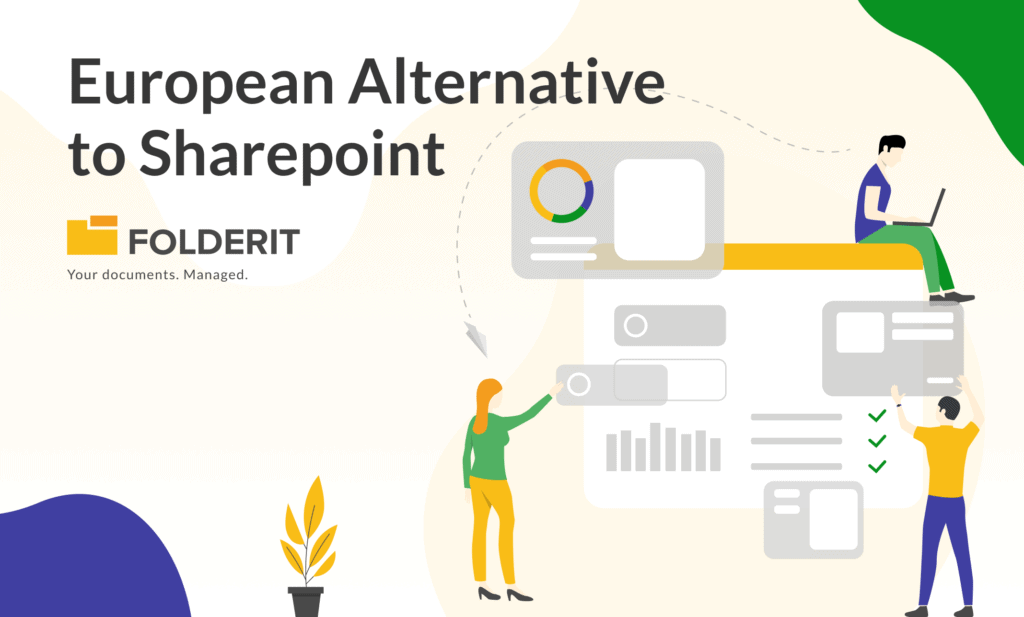The best cloud storage for business is critical for practically any organization, regardless of its size. Even if you only have a few employees – or even if it’s just you – safeguarding your files and documents is critical. We are aware of far too many firms that have lost work in progress or even completed work due to a lack of cloud backup.
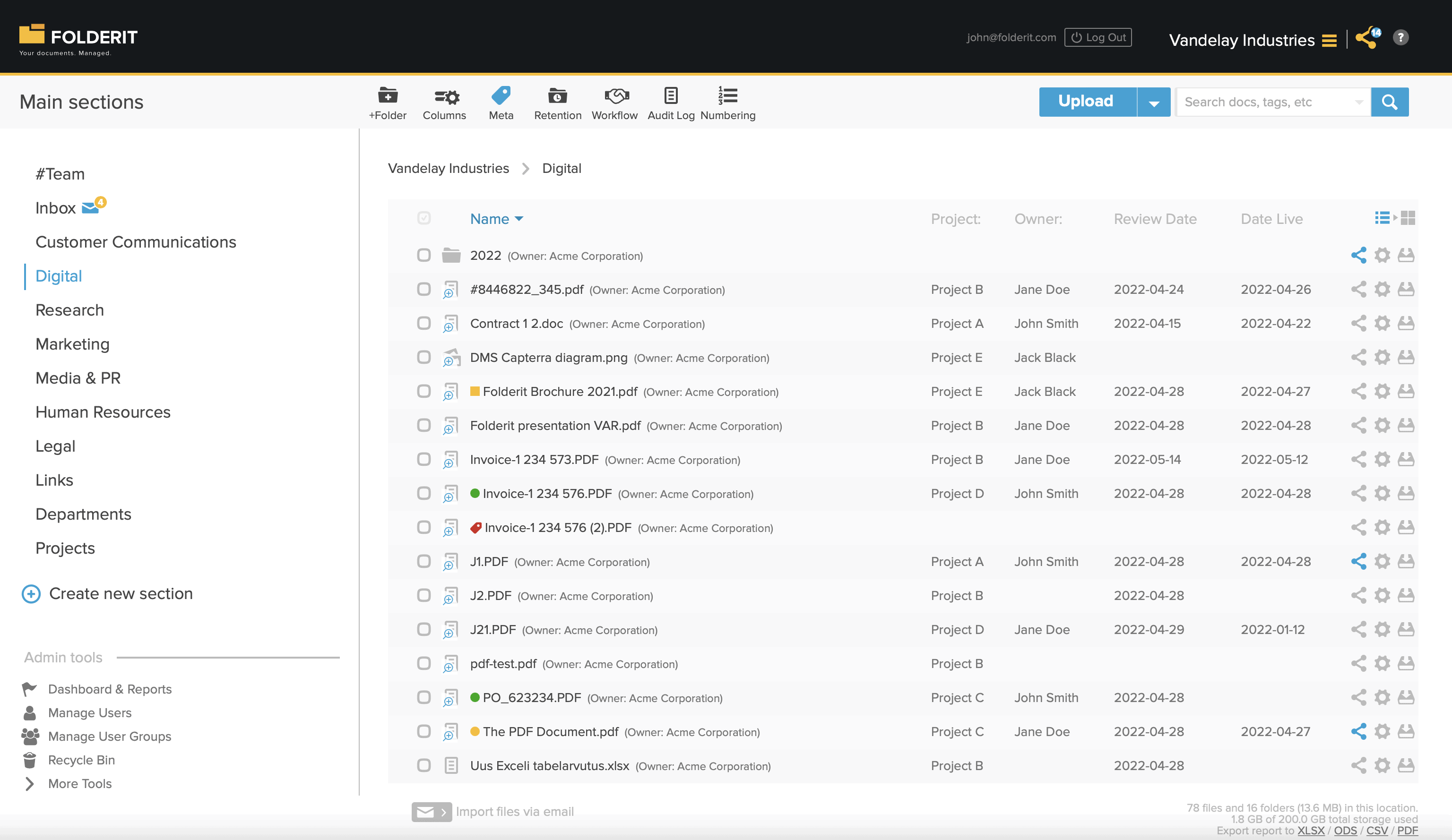
There are lots of cloud storage providers, and many offer competitive packages for professional clients, which begs the question, how do you choose the best cloud storage for business documents?
How to choose the best cloud storage for business documents
When determining the best cloud storage service for business documents, you need to carefully analyze your requirements and the features you desire. For instance, you may prioritize cutting-edge security to safeguard the safety of your data, or you may need a cloud storage solution that interfaces seamlessly with the applications your organization employs.
In terms of security, end-to-end encryption protects all your files and communications by forcing you to input a code given to your smartphone or other devices each time you log into your cloud storage interface.
To aid in your workflow, cloud storage options that include additional features such as multilingual OCR, automated retention, and powerful collaborative integrations that allow you to connect your cloud storage to an external service for additional functionality, among others, can assist you in sorting through files more easily.
Why choose Folderit?
Folderit can make document management easier than ever before for businesses. With some of the best features bang for your buck in the market, you can bank on Folderit’s DMS to deliver where others can’t.
Access Control & Office 365 / DocuSign integrations
You can share documents, folders, sections, or even the entire account with varying permissions (Previewer, Viewer, Editor, and Upload-only). Create collaborative groups to share with a large number of individuals at once. Collaborate in Office 365 apps and transmit documents to processes for electronic signatures using DocuSign to improve workflow in your business.
Powerful Search With Multilingual OCR
Our cloud document management software includes a robust live-search capability that enables you to search for documents not just by file name and information such as keywords but also by their text using Optical Character Recognition (OCR) technology. PDFs, Docx files, and even document images and scans are fully searchable.
Approval Workflow & Automated Retention
Is it necessary for an invoice, vacation application, or other documents to be approved by one or more persons before proceeding to the next step? Not at all. Invite others to approve and provide feedback in a predetermined sequence or all at once. Obtaining and tracking approvals has never been easier. Learn more about Approval Workflow. Additionally, you may specify a retention time for any folders or files – in days, weeks, months, or years.
Document Numbering, Notifications & Audit Trails
Utilize automatic document numbering depending on the schemes you define. As often as you like, configure and receive automatic notifications for changes to documents or folders. In contrast, an audit trial records each user’s action for accountability purposes.
Custom Metadata & File Linking
Organize your documents by adding tags, notes, the date, and the due date. You may quickly create custom metadata fields of various types, such as lists, checkboxes, and more! Additionally, you can link files to establish relationships between papers stored in different folder topologies. Additionally, metadata templates can be created at the folder level.
File Versions
You can upload a new version of a document while retaining the existing metadata and all previous versions, which are always easily recoverable with a single click. A document check-in/check-out tool enables you to securely lock a document while editing it on your computer. Additionally, each version of a document can be accepted independently.
Seamless collaboration
Collaborate more efficiently and intelligently with anyone within or outside your organization. Utilize Office 365 to securely share files and collaborate in real-time across web, mobile, and desktop.
Untethered mobility
Folderit’s award-winning, user-friendly document management system enables you to create, view, edit, and share files on the go. Scanning work receipts, business cards, and other paper documents are simple and secure.
Controls for added security
All of your data is triple-backed up and bank-level encrypted in the Folderit cloud document management system, where it is securely stored and transmitted via a secure SSL layer. Additionally, you may set the password policy, including 2FA, for your team members, requiring them to use only extra-long passwords and change their passwords as frequently as you like.