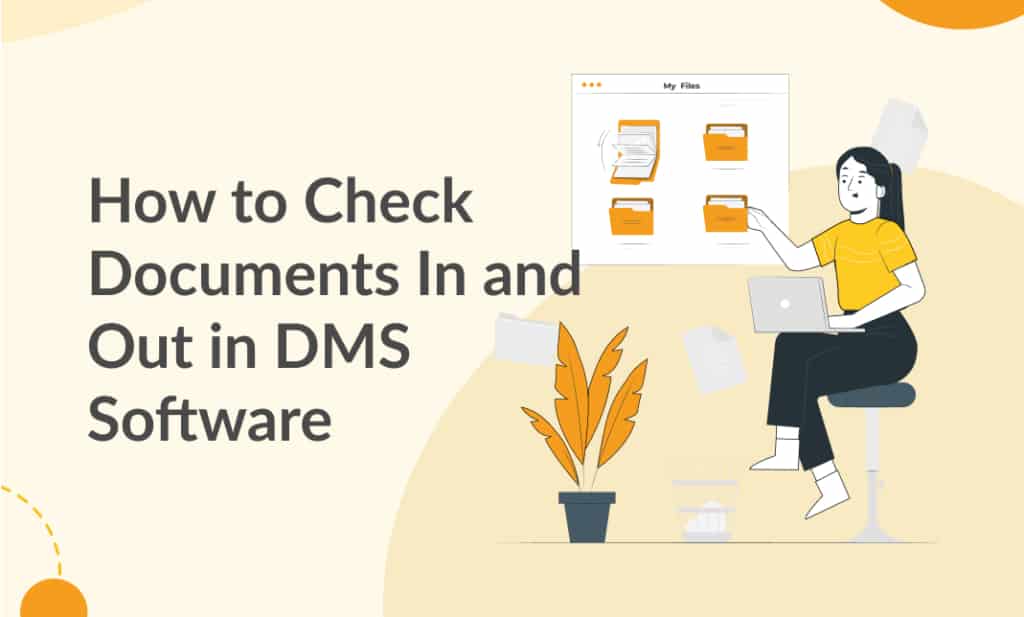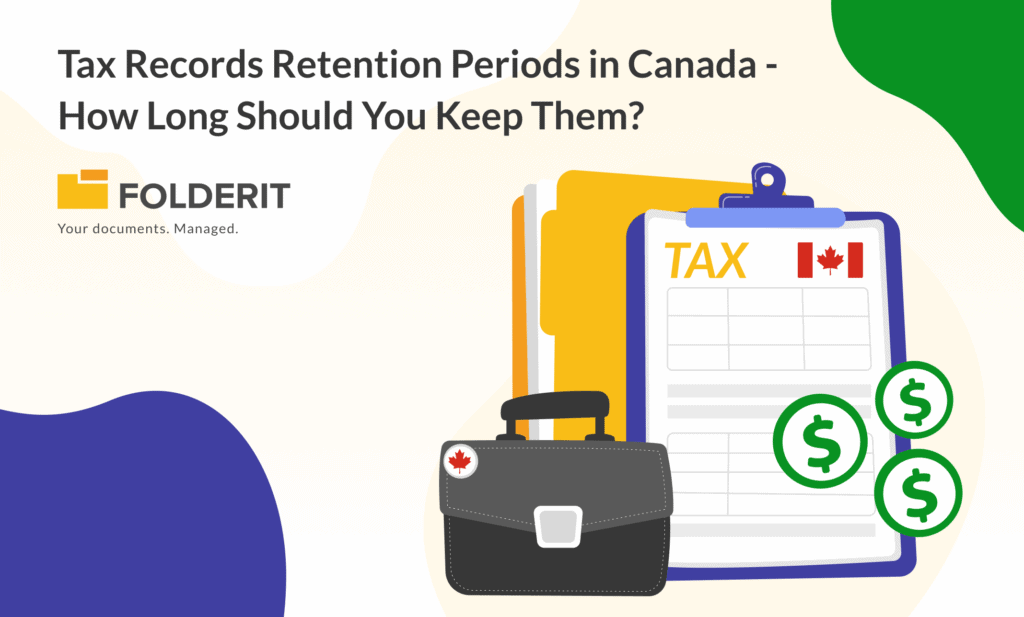Folderit DMS Software is constantly improving. Mostly we tweak things behind the scenes just to optimize the user experience and sometimes we add massive new features such as Approval Workflows. And sometimes we add a feature that kind of sits between those two extremes but is important nevertheless. Today, we are introducing the ability to lock a document for editing.
Now you can lock a document, so while you download it from the cloud and edit on your local machine, you can be rest assured that noone is doing the same thing at the same time. No more worrying that two or more people are editing the same document simultaneously and uploading slightly differing versions of it back to the DMS.
Now, when you lock the document noone can edit it until you have unlocked it or 6h has passed. That’s right — we have built in a safeguard in case the person who checked the document out, locking it, forgot about it. Maybe even left for a vacation (not even bringing their smartphone weirdly!), so noone could continue work. And 6h should be enough.
While the document is locked, other users who have permission to see the document, can still download it and see it on their computer/tablet/smartphone. But they can’t upload a new version or edit its metadata, until the file is unlocked again. They can see, though, who was the person locking the file and a countdown until the document will be unlocked automatically.
The Lock button is only visible if the file is shared to other people, meaning when there is an actual possibility someone else might edit it at the same time as you. So one less button (distraction) when you won’t possibly need it.