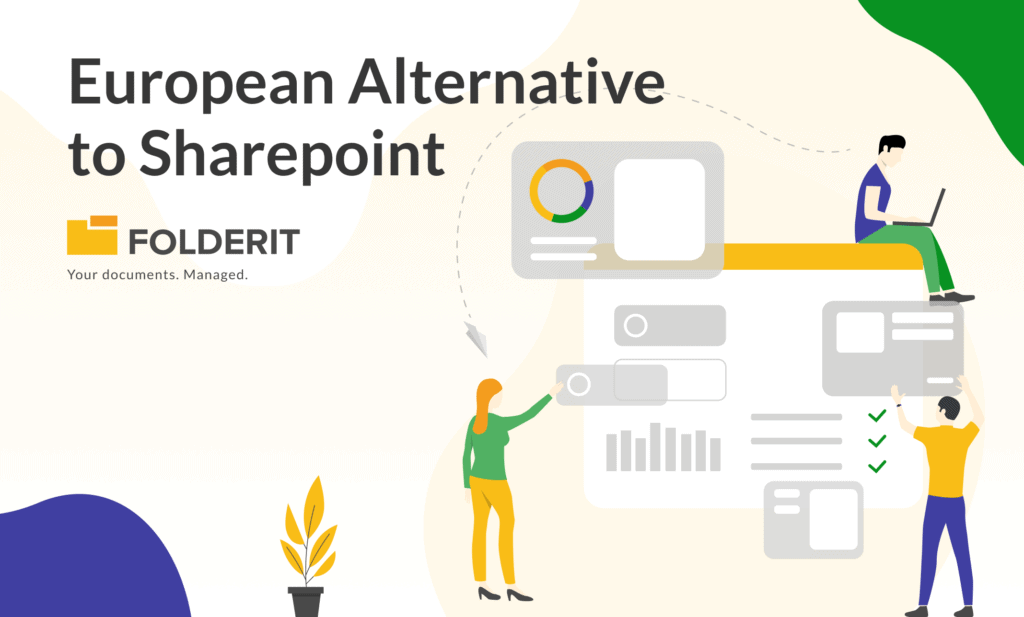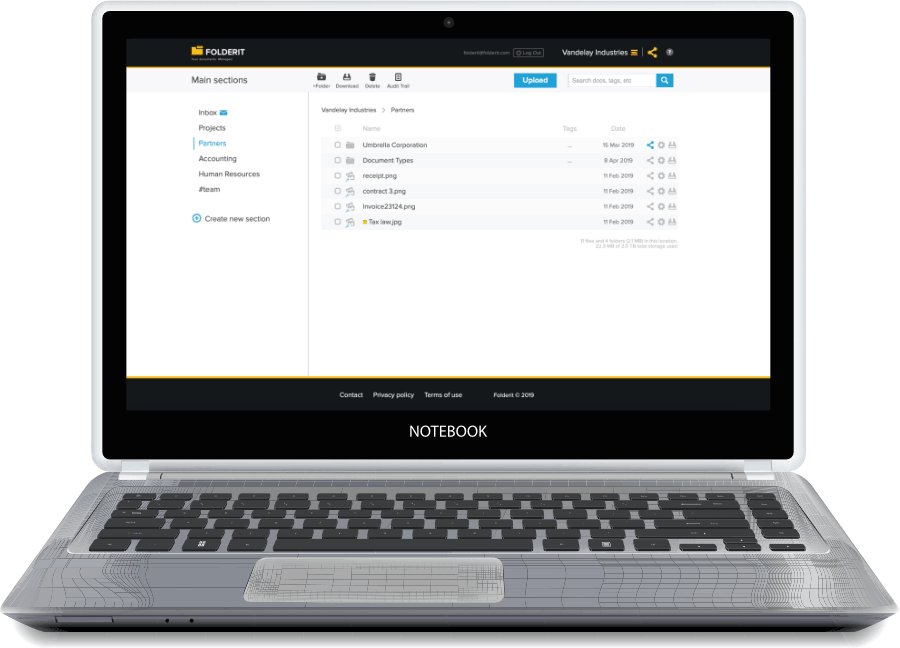
Document management for Windows is somewhat built into any PC that is running Windows, especially if Office 365 is part of the package. Users can create folders, sort documents and save them in a specific way so that they can be found later.
Document Management
But document management is much more than just saving and storing information in a way that allows it to be located at a later time. It also involves sharing documents, tracking documents, connecting documents, and – above all – getting them to the right people.
Read the Fine Print on Document Management Facilities
It is said that you get what you pay for, and nowhere is this more accurate than with document management. There are all sorts of programs floating around on the Web that purport to manage your document transactions. Some of them are set up specifically to work with Windows – or at least that is what they say they will do. But you need to be careful what you let in the door from the Internet.
Some document managers are supposed to be free to use, for example. But if you read the fine print, it notes that there are some “in-program” purchases. Online reviews indicate that many of the functions – including opening and saving documents – require a fee to accomplish. This behavior earned the program very few stars and several bad reviews.
Other programs do not promise that their product will be free, but that it will integrate very well with Windows. Software shoppers are offered the chance to preview the product through a demo, which includes videos, sales pitches, pdfs and more. It looks as if it would be easy to use if you are used to the Windows format and behavior and offers integration of the many Windows products, such as Outlook, PowerPoint, Publisher and more. Price is not specified – rather the shopper is sent a politely worded invitation to “discuss your company’s needs.”
Google – A Document Management System for Windows?
A Google search for “document manager for Windows 11” turns up the Google suite of office and other resources. These have gotten better over the years, but might not truly be a “document manager for windows” since most of the suite runs through the Chrome browser – which doesn’t always play nicely with Office 365. Besides, using Google on a Windows 11 machine often brings up those little messages that go something like this: “Bing is better than Google.” “Bing is 200% faster than Google and is more secure.” So, ya know, Google+ might come up in the search, and it does have some great products at an affordable price, but it probably isn’t a document manager for Windows 10. It could, however, solve sharing documents across platforms – often a consideration.
Folderit DMS and Windows 11
On the other hand, there is a document management system that will work with Windows 11 – and any other sort of office software you might happen to have on hand. Folderit is a cloud service and will work well with Windows 11, Mackintosh, or even Linux – because you upload your documents into folders and then access them using your software. All documents are uploaded using SSL, so you know that your data isn’t getting spread all over the Internet. Once it has arrived, Folderit uses encryption for all files on board and gives subscribers the option of setting up credentials for folders inside their account for an added layer of confidentiality, giving better security than big brand storage facilities such as Google or Amazon. That way, you can have one group uploading documents into a folder labeled “library” as they trade ideas for setting up a company library, while another folder is dedicated to accounting. Only the people involved in each area are given access to the contents of their folder.
Accessing Data in Folderit
With that said, you might think that if the information is buried in a proprietary folder, it might never see the light of day, even if it is sincerely needed. However, Folderit is set up to use metadata and tags to access needed information across folders, so that you – the boss or the person with access to all or most of the folders – can access the information you need.
More than that, there is an email system set up in conjunction with Folderit that can be used to remind people of documents that need sign-offs, and similar items. You can use your regular email to send documents directly to the Folderit storage system.
Summing Up
Or, to put it another way, Folderit does everything that the first system does, and doesn’t charge extra for the privilege. It does everything that the second one does, and isn’t mysterious about prices – you can look them up on the Folderit web page. It is set up to accommodate a company that includes as few as five members, with five gigabytes of storage – at one low price, or an unlimited number of people with 2 terabytes of storage for your convenience. Folderit backs up its information three times, it is encrypted, and you can add to that security by downloading a copy to store locally as often as you wish.
Not a Team Production Platform
The one thing that Folderit does not have is a production-team collaboration system. But you can easily compensate for that deficit by using its ability to assign folder access privileges combined with the document sign-off email reminders. This makes it easy for a dedicated team to share documents, and for them to set internal deadlines to sign-off on merged documents or on editing operations.
For the Win
There are many different kinds of cloud document for Windows systems out there. Some are expensive, some are mysterious about their costs, some are very plain and only offer storage – nothing else. Some are completely unencrypted, others offer encryption, but only at the entry level while others offer it but hold the keys. Folderit gives you a broad-spectrum of best practices for data storage – backups, encryption, transparent fee scaling, as well as metadata and tagging for ease of location – including for pdf documents. It is as easy to use as the storage system on your local computer hard drive and as easy to set up. If you understand how to use Windows local folder system, you are going to find Folderit a breeze.