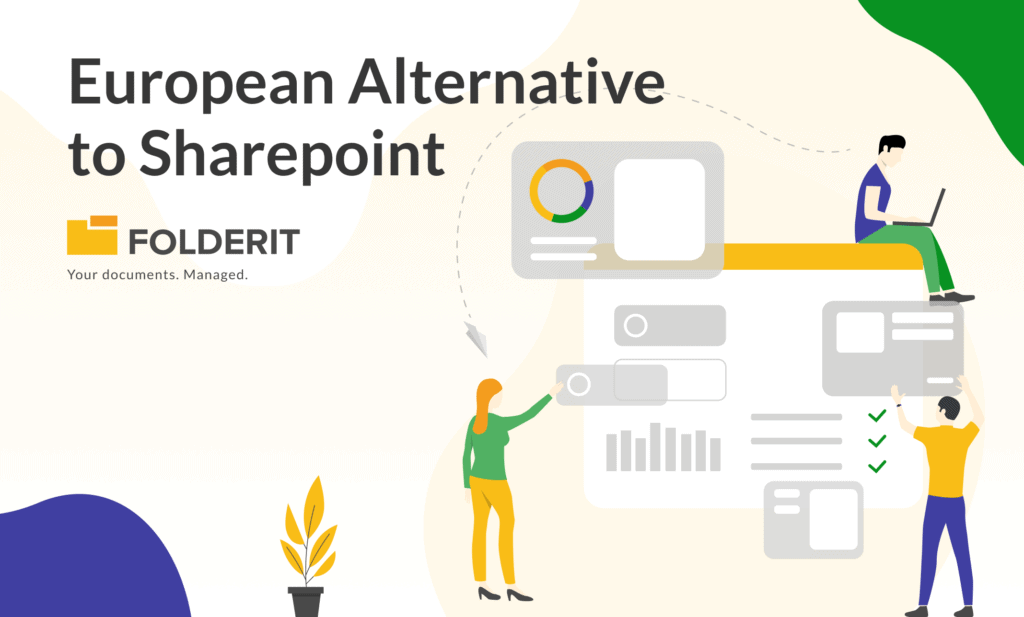The importance of effective file archiving cannot be overstated. It’s not just about storage; it’s about accessibility, security, and longevity of your valuable data.
A well-implemented Document Management System (DMS) can revolutionize the way you archive files. It can streamline your processes, enhance security, and ensure your data remains accessible and intact for years to come. Let’s explore some best practices for file archiving using a DMS.
Understand the Nature of Your Files
Before you begin archiving, it’s crucial to understand the nature of your files. Are they born digital or digitized versions of physical materials? Born digital files originate as digital content, while digitized files are physical materials converted into digital formats. Knowing the origin of your files can help you determine the best archiving strategy.
Choose the Right File Formats
The file formats you choose for archiving can significantly impact the longevity and accessibility of your data. Opt for open-source, non-proprietary formats that are widely adopted and likely to be supported in the future. Avoid formats that use lossy compression, as this can result in a permanent reduction in quality.
Implement Robust Authentication and Access Control
To ensure the security of your archived files, implement robust authentication and access control mechanisms. Use unique usernames and passwords to restrict access to sensitive documents and maintain an audit trail of who accessed a document and when. Consider role-based access control to further refine who can access what.
Ensure Data Redundancy and Protection
Data redundancy is crucial for maintaining business continuity in case of system failures. Aim for at least two layers of data storage redundancy, and consider adding a third layer for protection against natural disasters. Also, ensure your DMS has built-in mechanisms to protect against viruses and malware.
Maintain Data Sovereignty and Separation
If your business operates across borders, it’s essential to ensure data sovereignty – keeping data within the borders where it’s legally protected. Also, maintain data separation, keeping customer data separate from the system files of your cloud provider.
Preserve Document Integrity
To ensure your documents remain unimpaired and authentic, implement measures to maintain document integrity. Use electronic signatures to authenticate documents and log all changes to maintain a complete document history. Implement version management to track changes and ensure users are always working with the most current version of a document.
Implement Retention Policies
Different types of documents need to be retained for different periods, as per legal requirements. Implement retention policies in your DMS to automate the retention and destruction of documents at predetermined times.
Regularly Backup Your Data
Backing up your data is an integral facet of file archiving. Regular backups ensure that your data is safe and can be restored in case of accidental deletion or data corruption. Depending on the volume of data and its importance, you might want to schedule daily, weekly, or monthly backups.
Use Metadata Effectively
Metadata is data about data. It provides context about your files, making them easier to categorize, search, and manage. Use metadata effectively to enhance the accessibility and discoverability of your archived files. This could include information like the file’s author, creation date, keywords, and more.
Implement a Clear File Naming Convention
A clear and consistent file naming convention can make it much easier to locate and identify files. This is particularly important when dealing with large volumes of data. Your file naming convention could include elements like the date, the name of the author, the version number, and a brief description of the file’s contents.
Regularly Audit Your Archive
Regular audits of your archive can help ensure that your archiving system is working as intended. This can help you identify and rectify issues like unauthorized access, data corruption, and more. Regular audits can also help ensure that your archive remains compliant with any relevant laws and regulations.
Train Your Staff
Finally, ensure that your staff is adequately trained on how to use your DMS and follow your file archiving procedures. This can help prevent user error, which is a common cause of data loss. Regular training can also help ensure that your staff is aware of any changes or updates to your archiving procedures.
Wrapping Up: Streamline Your File Archiving with Best Practices and the Right DMS
File archiving is a critical aspect of document management. By following these best practices, you can ensure that your archived files remain secure, accessible, and intact for years to come. While the process may seem complex, a reliable Document Management System can simplify file archiving and make it more efficient.
One such system is Folderit. With its robust features and user-friendly interface, Folderit can help you implement these file archiving best practices with ease. Whether you’re dealing with a few hundred files or a few million, Folderit can help you manage your data effectively. Try Folderit today and experience the difference that a top-tier Document Management System can make.