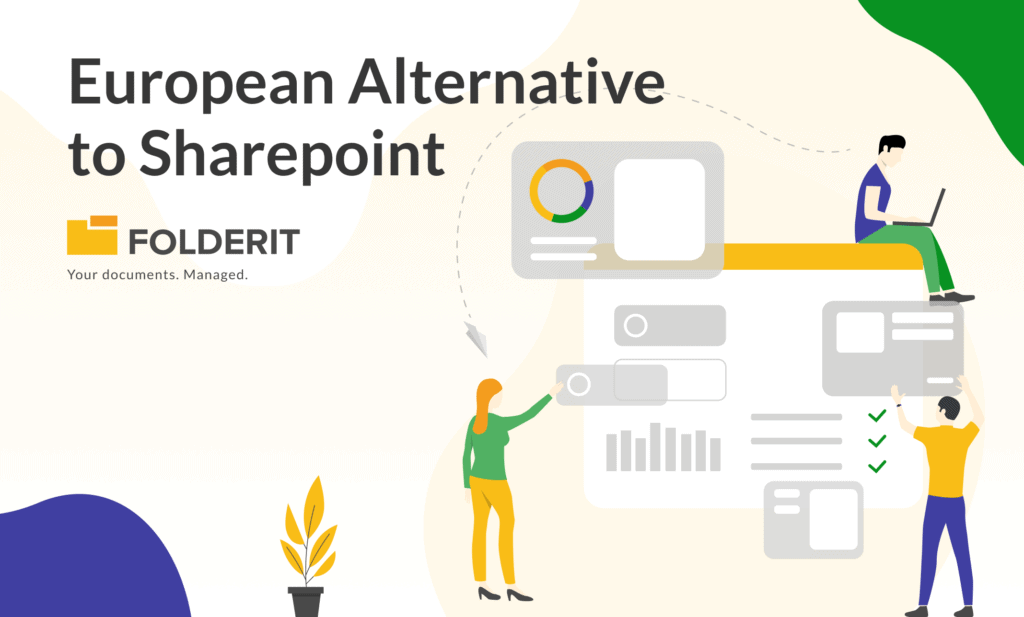A document management system for construction industry can save money and increase efficiency. Construction is, by its very nature, a hands-on sort of trade. It can range from a Mom or Pop (Or Mom and Pop) neighborhood fix-it company that operates evenings and weekends, to a large company that builds apartments, industrial buildings, roads, bridges and more. Large or small, construction companies have certain things in common – things that a document management system can make easier.
Purchasing Materials
Whether the construction job involves a few screws, nails and five or six boards, a few squares of shingles or several tons of concrete and steel beams, materials need to be purchased for each project. Keeping track of those materials is important both on the job and at tax time when expenses need to be reported. Furthermore, in most taxation systems, purchases of materials that are used on the job for a customer’s project are treated differently from shop supplies, repairs to your own company buildings or even office supplies.
A good document management system for Construction Industry can help you keep track of your materials, where they were purchased, how much they cost and how many were used on a particular project. Ideally, your DMS should allow you to take a quick snapshot of your invoices with a cell phone, or enable scanning them using a flatbed scanner, then uploading copies to a cloud storage facility. These scanned documents should be described using metadata, and cross-referencing with other materials using tagging can improve keeping track of your inventory.
Using Materials on the Job
On the other end of the record keeping system is tracking materials used on the job. It is doubtful that you would want to keep track of every nail or screw, but keeping record of amounts of materials used – such as squares of shingles, sheets of plywood, boxes of nails and those tons of concrete can be vital to understanding where your funds are going and being able to bid jobs wisely.
Having a job worksheet where a foreman or the handyman on site can record the materials used can be of great benefit.
For example, your small weekend business might record something like:
Fixed Mrs. Brown’s Bathroom floor. Materials used: 2 sheets plywood, one boxwood screws, 2.2-inch by six-inch by six-foot beams, one sheet underlayment, one sheet linoleum, one wax ring to reseat toilet.
The worksheet could then be cross-referenced with an inventory spreadsheet, or the materials could be tagged to connect with PDFs of purchase receipts from the local lumber and hardware store. The materials used should also be noted on the invoice for Mrs. Brown so that she will know how much she has invested in repairs to her home. While the large construction company will deal with larger purchases and more materials used, the principle remains the same.
Keeping Track of Labor
Labor is another aspect of construction. Whether you are a repairman taking care of neighborhood broken windows and crooked doors, or you are part of a large company, someone must do the work required to install, construct, or repair items that have to do with building. Whether it’s a private drive or part of a municipal project, human time will be involved – and should be tracked.
As part of that daily worksheet, individual businessmen or women are advised to note the time that they arrive at a construction site and the time that they are finished. Furthermore, if someone must run to the store for extra parts, the vehicle used should have the mileage recorded, since this could be an added expense or a part of tax planning – or both.
A good DMS that has a smartphone connection makes it easy to record these things as they occur, rather than trying to remember them after the fact.
Sorting the Information and Retrieving It
Some types of information can be easily categorized as they are accumulated – such as the purchase of materials. Other types, such as time on the job or those extra store runs, might be more difficult. One way to help make the information collected more meaningful is to place each type of information in a dedicated folder in your cloud storage. You can do that with PDFs or snapshots of purchase receipts that are uploaded or by using forms that feed into a spreadsheet located in your DMS. The data can go into a dedicated folder, such as one labeled “purchases,” while tags can be used to track purchases for a specific job or project.
Finding a DMS for Your Construction Company
Folderit is a scalable cloud Document Management System that is ideal for small to moderately large businesses. Information can be stored in folders (where it gets its name because you can “folder it”) that are labeled with the primary activities of your business or that can be labeled with projects. Uploaded information can receive a metadata description such as “Repairs to Mrs. Brown’s Floor”, and various parts can be flagged out by using tags. For example, the sheets of plywood could simply be labeled “plywood” or it could have a letter and number system that indicates the thickness and type of plywood.
Folderit Makes it Easy to Enter Information
The Folderit DMS and your cellular phone with an Internet connection make it easy to send entries to your cloud storage folders. You can use the email delivery system built into Folderit and simply email PDFs directly to their respective folders, or you can send them to a folder for uploads for an office worker to sort and file, along with any pertinent metadata or tags.
The Folderit Cloud DMS is ideal for many sorts of small to moderately sized businesses. It has a sliding scale fee range that fits with the size and type of storage that you need for your construction business. Thanks to its cloud location, you can access your company records at any time, from anywhere. It makes it easy to keep records up to date and to keep your customers informed.