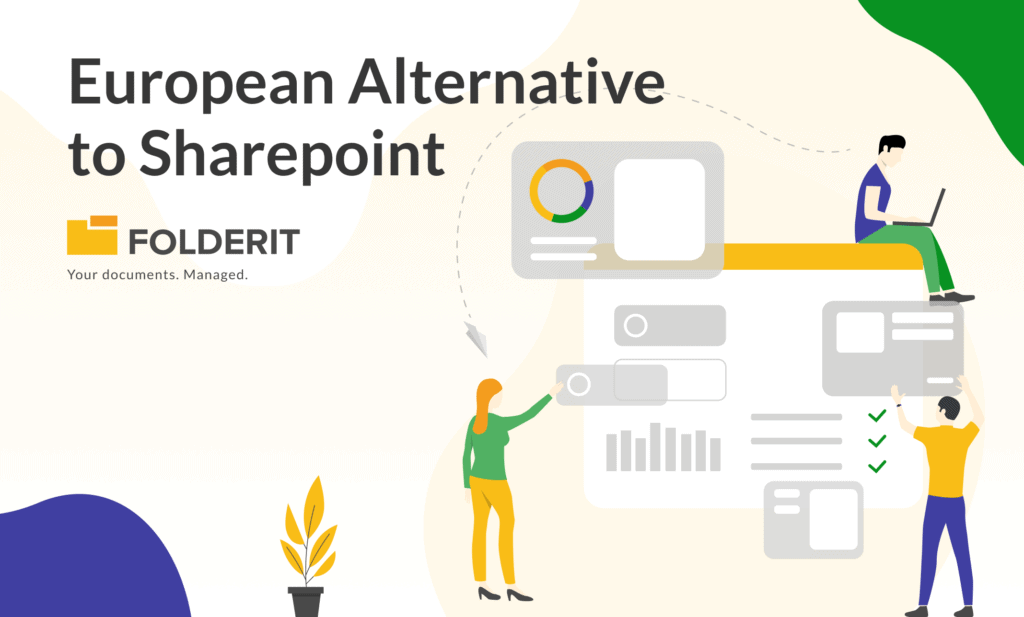Struggling to manage your business documents and data on your DMS? Then it’s time you established a document management strategy for your company.
Understanding Document Management System Strategy
Whether you’re a new startup or an established company every organization requires document management and a DMS is the solution. Further to that if you’re using a DMS then developing a strategy helps streamline the usage process and improve workflow, so you’re never shooting in the dark when working with documents.
To develop a strategy you must understand how your company handles documents and other digital assets, who can access these documents, how your company process these documents, where will these documents be stored, and for how long.
Another important facet to all of this is choosing the right DMS that allows for the most control and customization, with features such as OCR, tagging and metadata, file versioning, and of course good integrations. Folderit’s DMS offers all of the above and more, all the while being more sustainable than the average cloud-based DMS.
Creating a document management strategy to manage documents and data:
1. Determine the hierarchies
Depending on the size of your organization, it is a good idea to build a project team and choose who will lead it from inception to completion. Your team should consist of individuals who can offer you a comprehensive overview of how your company currently maintains documents, including where and when documents are received, how they are processed, and when this information is stored.
2. Evaluating existing filing systems and document management processes
During the planning phase, it is advisable to start with one department or area of your company at a time. Additionally, it is beneficial to give each identified process a name and record each step so that you have a record of each workflow.
- Evaluate the current methods and best practices for document retention.
- Acquire a document management system solution for your company, something that corresponds to the nature of your operations and is most user-friendly.
- Identify workflows, and determine how documents are received, processed, stored, and ultimately removed from the system.
- Work out how to standardize business operations using a document management system.
3. Identify the Various Kinds of Documents
Now that workflows have been defined and details have been documented, do an inventory of the documents to identify the types of files. Your IT department can also assist you in identifying the document kinds that are accessed and utilized every day. It will also help in establishing policies for deciding the retention periods for these business records in the DMS. Some common use-case document types are listed below:
- Client communication documents
- Personal information documents
- Company records documents
- Duplicate document copies
- Forms
- Reference material
- Finance documents
4. Setting up Procedures and Requirements for your DMS Usage
Now that the types of documents and workflows have been determined, you can go on to planning the administration of these files and evaluating how your new document management solution will assist you. Now that you have set up your new DMS, you can begin mapping your findings from the above two steps into the new system. You will be able to create storage areas, implement tagging, and indexing structures to store metadata that will assist you in locating files once they have been stored.
Some of the important things to keep in mind here are:
- Where will files and storage be located?
- How files will be indexed?
- How will versions of documents and working papers be managed?
- How will processes be managed?
- How will personnel access files and data?
- What are the policies regarding document retention?
- What are the General Guidelines for Data Protection?
- What will this mean for your Privacy policy?
5. Implementing your Document Retention Policy
Now that an implementation plan exists and documents have been discovered, classify files that are no longer necessary and can be deleted. Additionally, you can also set up retention periods when using DMS’s such as Folderit that have automated retention. This will help to minimize file storage space and improve search times.
Think of this step as spring cleaning for your business documents.
6. Time to Organize records and Manage processes
You can begin testing your system.
Work your way through each workflow and follow the procedure you’ve decided on to begin document storage and processing. Evaluate each process to determine how it functions within the document management system.
Once the tests have been successful and you’re ready, begin providing staff and client users with access to the DMS. Each cloud-based DMS comes with access control, which you can use to maintain tight security and access to documents and folders.
Examine your processes frequently and modify them as necessary. Over time, the documents and types of business data you manage will evolve. Since it is a dynamic process it merits periodic reviews, for that, you can set up a timeline for processing reviews with your DMS team.
Learn more about how Folderit is more sustainable than the average cloud-based DMS.