Document management is more involved and complex than simply putting documents in an easy to access location and retrieving them as you please. It needs both structure as well as order. To accomplish that, Folderit introduces document numbering for document control system.
See how document numbering works in Folderit:
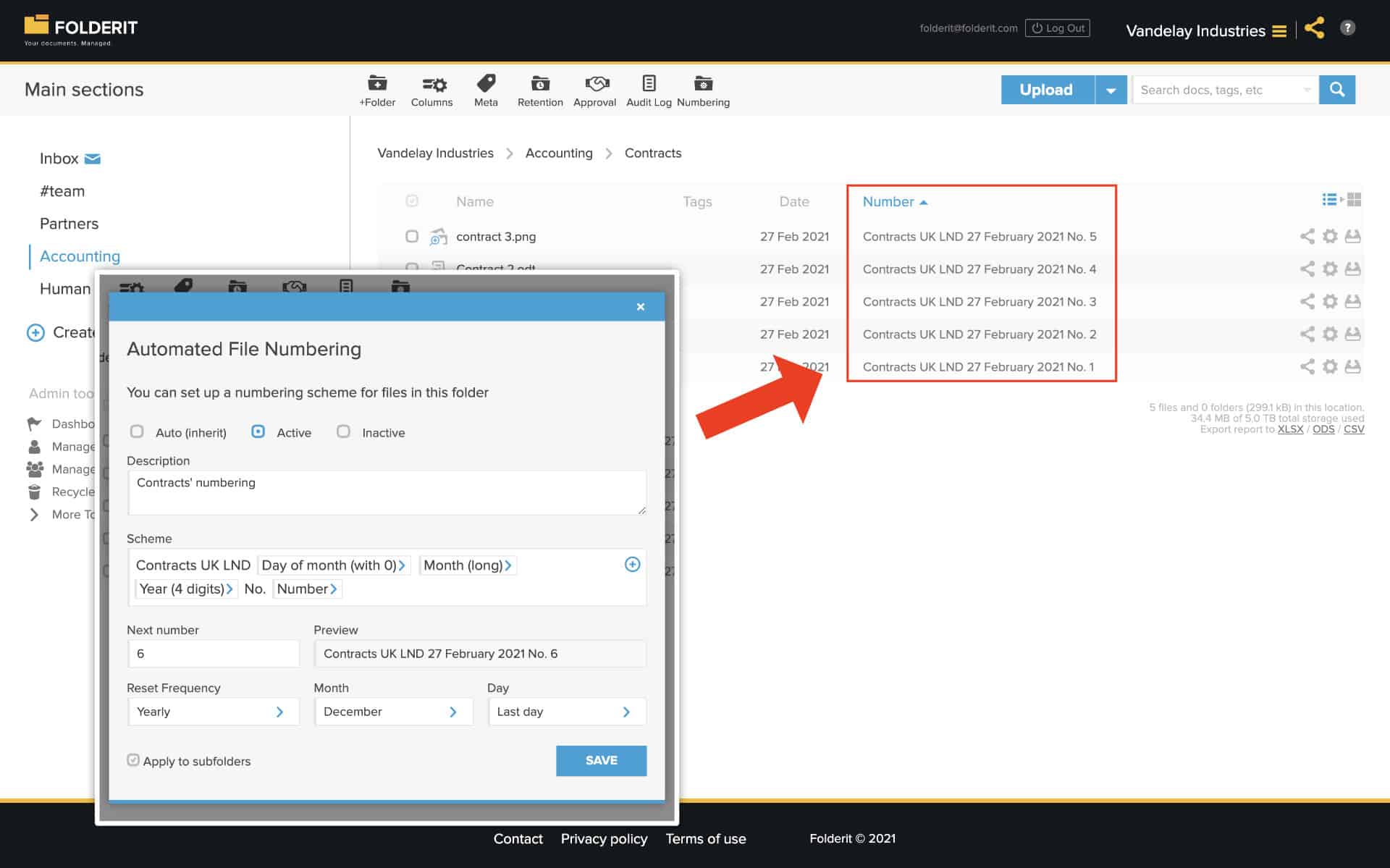
Document numbering is an essential part of the document control system. It helps identify documents in a way that important and relevant information can be created, organized, accessed, and stored properly. Having a system that manages this for you is a huge time and resource saver for businesses.
Why do businesses need a Document numbering in document control system?
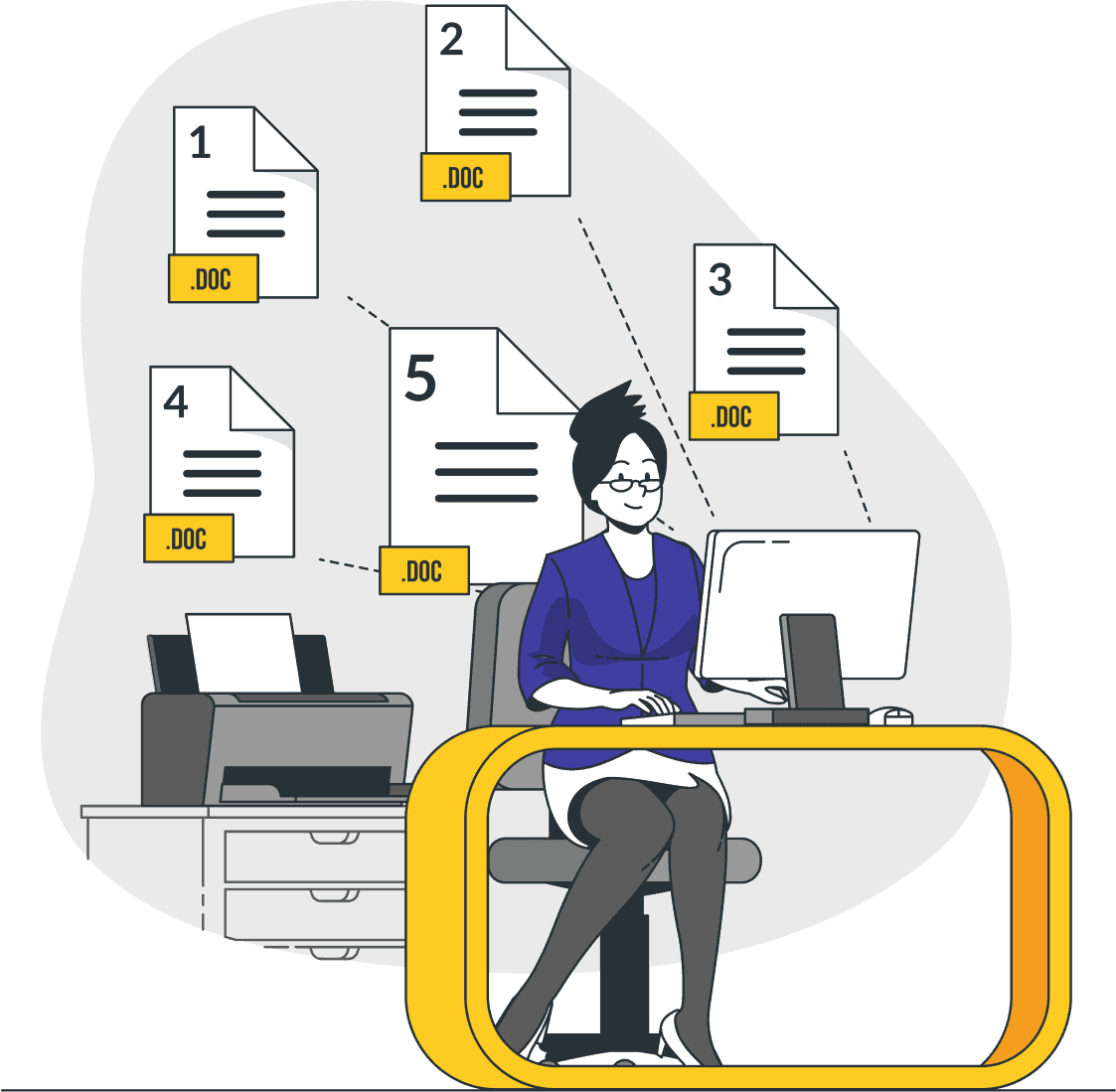
Document control, by definition is a long arduous process, which only gets more complicated as a company grows. If you do not dedicate resources who are constantly vigilant from day one on document control, you end up with a complicated mess of files with potential duplication, misnamed files, important files lost in endless folders, etc.
A document numbering system can help you avoid all of those complications. This can be done by ensuring that all parties have the latest version of the file and having a consistent number scheme throughout the system that everyone can refer to. Businesses that absolutely need to ensure that they are accessing the latest files are as follows:
- Doctors at Health Clinics so they know they’re working off the latest information.
- Accounting firms to ensure they have up to date documents.
- Architecture firms to make sure nobody is working off an outdated design.
- Legal offices so they know their documents and evidence are in alignment.
- Sales departments when marking inventory and sending invoices.
Just to name a few applications.
The entire purpose of document management is to ensure that the right person gets the right document whenever they need it. This makes it crucial to control the document that ends up with the user. This way, if there are updates, or changes made to a document, then it must be ensured that connected users have that updated information almost immediately.
How it works
Take, for example, the document code UK-BMGHMHWINV23V2 for a laptop in a warehouse’s inventory. While this comes off as arbitrary gibberish at first look, there is a proposed structure to it.
The first two digits, UK are to indicate the country where the object is located. The following three letters BMGHM refer to Birmingham, the city in which the object is stored. The following letter shows W stands for warehouse (S for store), the INV implies it is an inventory, 23 being its item number and the last two letter V2 indicating which version of the document is the latest. If an entire system follows this kind of structure, then documents will be organized, easy to understand for machine and human (with a little practice) alike, and it is simple to implement for each incoming file. With Folderit, you can build and implement such a system on your Folders.
Types of Configurations
You can set up your Folderit documents to inherit their documentation numbers from a series. That way you can set up your series once, and never again worry about syncing, coordinating, or verifying consistency. This can be especially useful when dealing with invoices. You can set it up such that it resets after a certain number or milestone is reached.
You can have the following settings, you can use them in any order, quantity or methodology that suits your company’s storage needs.
- Number
- Parent number (parent folder’s number if it has any)
- Day
- Day of month (with or without 0)
- Day of the year (001-366, or 1 to 366)
- Day of the week
- Week
- Month (short and long)
- Year (2 digit, or 4 digit)
- Hour (24 hours, with or without 0)
- Minutes
- Seconds
- AM/PM (small case or uppercase)
Using it is as simple as clicking on the folder and selecting “numbering” from the dropdown menu and you’ll be on your way to get the whole process started.
Conclusion
Folderit already allows for automatic retention, hyper secure access, highly efficient OCR-enabled search, file versioning, audit trails, collaboration using Microsoft Office 365, and a whole host of other features that make it the ideal document numbering solution in document control systems.





