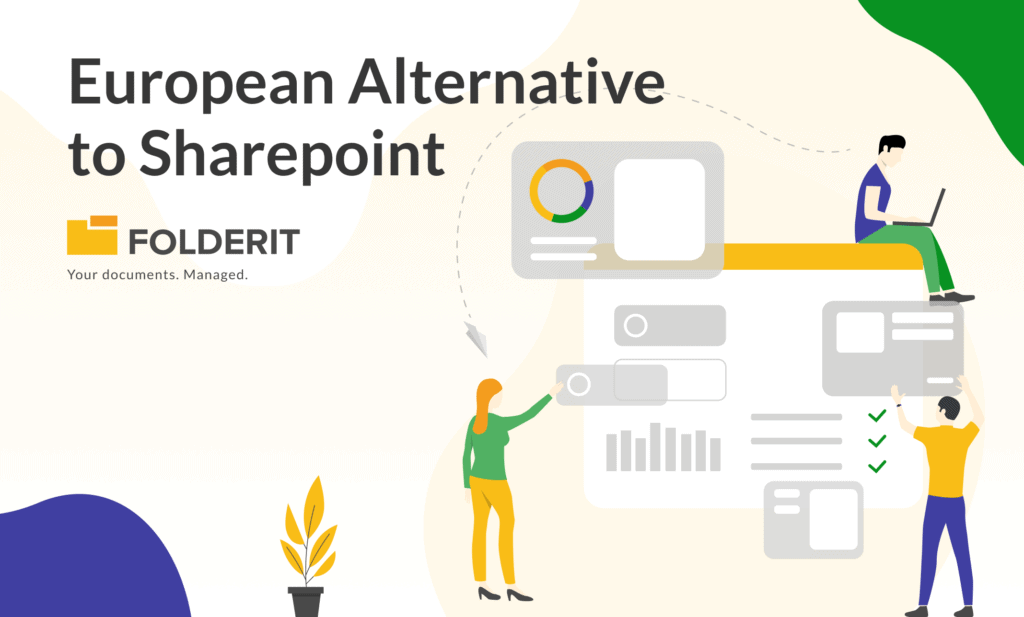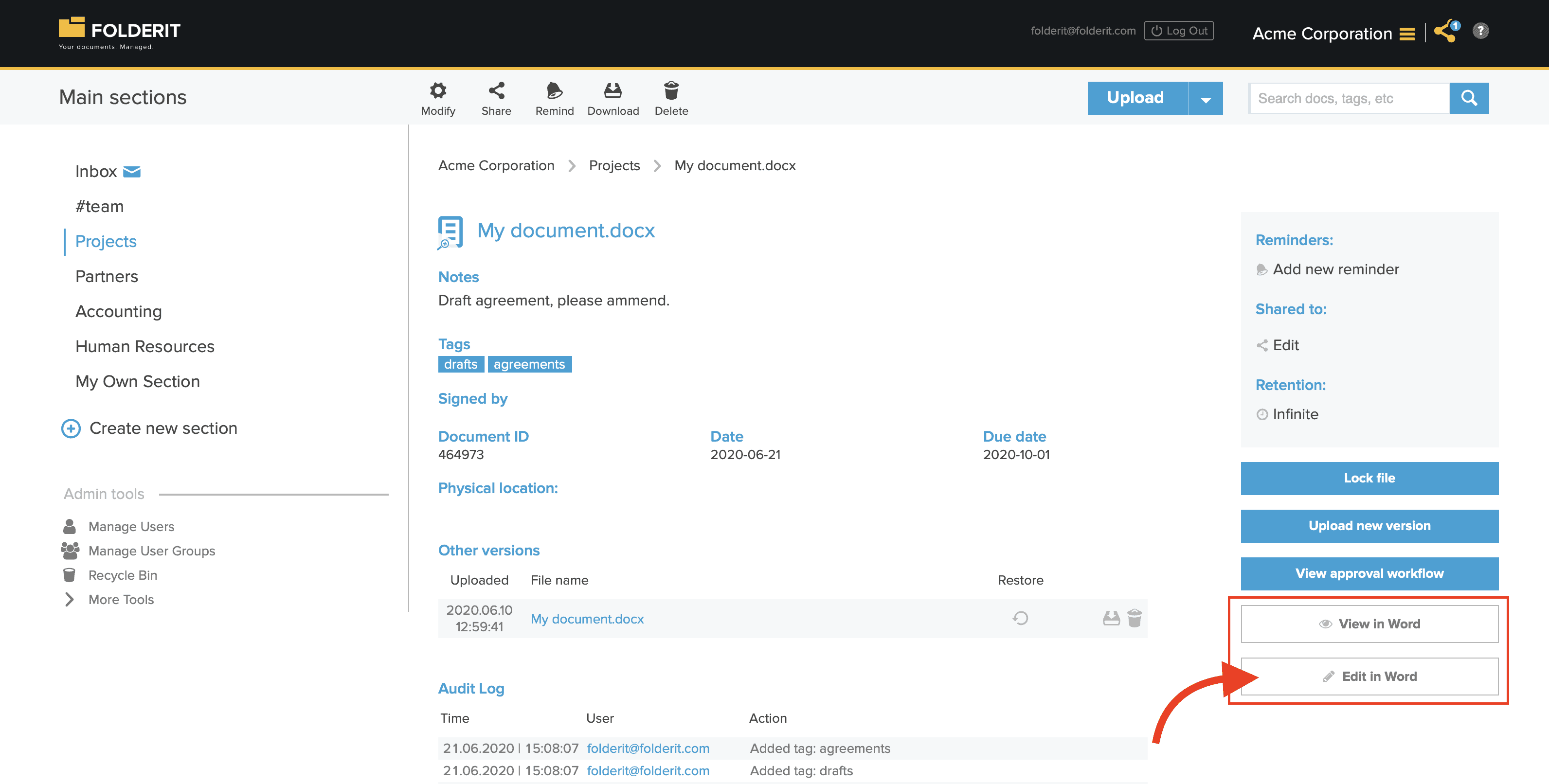
Folderit has been at the forefront of cloud-based document management innovation, as attested by Capterra’s Award for the most user-friendly Document Management System. Now, Folderit takes its powerful cloud-based document management system software to the next level by adding Microsoft Office 365 integration.
Why Microsoft Office 365?
Rebranded as Microsoft 365 in April 2020 from Office 365, Microsoft Office 365 dates back 30-years, when it was just called Microsoft Office. It has evolved from a Microsoft Windows-only office documentation software to a must-have tool for any machine. It has become such a staple of our computing experience that all aspiring office software are benchmarked against its usability and experience. Even non-Microsoft platforms, like macOS, and Android have a sizeable userbase for Microsoft Office products.
Integrating Folderit with Microsoft Office 365 was a no brainer.
How does it work?
Microsoft Office 365 subscribers can now create, edit, and collaborate on major Microsoft Office apps, namely
- Microsoft Word
- Microsoft Excel
- Microsoft PowerPoint
Each app also lets you export to their respective formats, all from Folderit. You can even edit pre-existing documents by uploading them to Folderit.
That’s just the tip of the iceberg. The biggest advantage in this integration is that you get the best of Microsoft Office 365 with the added benefit of Folderit’s entire array of features.
Microsoft Office 365 gets better with Folderit
Folderit lets you configure multiple users, or user groups such that they can collaborate on a document, file, or folder. You can also set up the former with varying levels of permissions to have certain degrees of access to files and folders, this way you can grant process owners complete access to the documents, while stakeholders and supervisors can have read-only access.
For example, you could set it up such that, the technical writing team has full access to the document so they can collaborate on it using a combination of Folderit and Microsoft Office 365’s collaboration tools, while the supervisors will get a preview of the file as it evolves.
Additionally, if yours is the kind of business that requires approval workflows, then Folderit can facilitate either all approvals in one go, or in a sequence.
Folderit also leaves a handy audit-trail that keeps a track of which user accessed which file and when. Folderit also has a native versioning mechanism that is automatically applied for Microsoft 365 online files. It will use the unified metadata to revert to an older version of your content, coupled with Microsoft Office’s Auto Recovery function means your data is protected from every angle, accidental or others.
Better than OneDrive Cloud
A new Microsoft Office 365 subscription comes with some OneDrive cloud storage, while this might be a nice add-on, that works well for individuals, but it is not built to handle entire companies. With Folderit, you get a unified account that grants all users their level of permissions to the same account, eliminating content redundancy. Folderit also lets you upload a single file sized 90 GB, which can be especially useful for big data processing, or a long presentation with 4K video content. Folderit also lets you search using OCR to sift through readable content as well read-only content like PDF files, images, scans, etc.
Folderit understands that these documents must integrate with Folderit’s native structure while remaining as secure as Folderit users are accustomed to.
Folderit ensures the safety and integrity of your documents by keeping it secure under 256-bit bank-level encryption that is backed up in triplicate on Folderit’s servers. Moreover, if files need to be sent between users, or upload a new one they are transferred using a secure SSL encryption. All of this keeps your document from any unauthorized access.
It’s what we need
Microsoft Office 365 is an essential part of small and medium sized enterprises, Microsoft Word handles their entire documentations, Microsoft Excel manages their numbers, and CEOs the world over use Microsoft PowerPoint for pitches, presentations, and meetings. With the added power of Folderit, your productivity and collaborative power will be unprecedented.