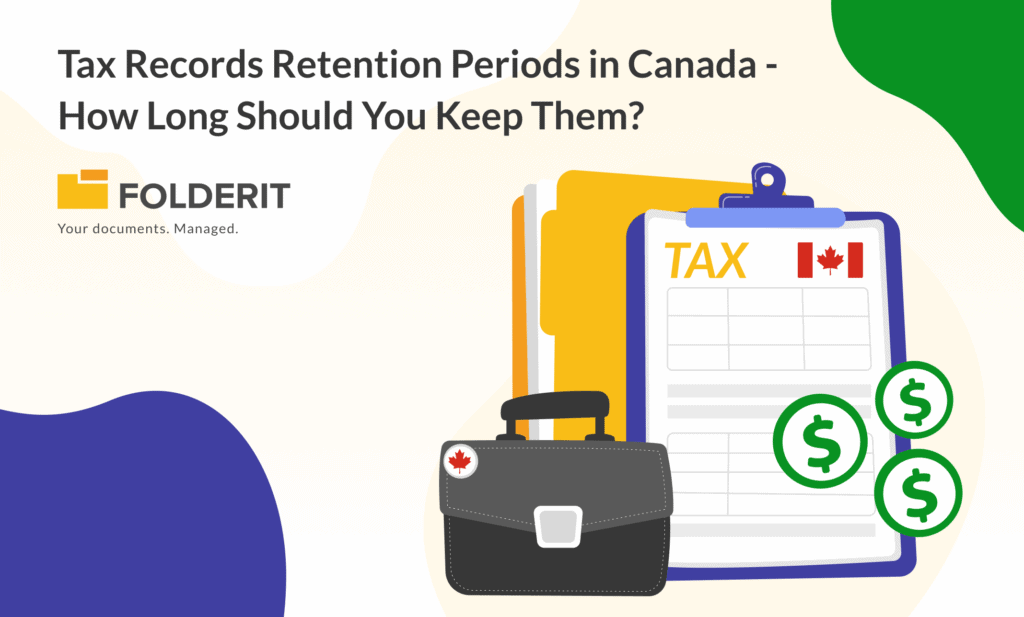Business software can make setting up and maintaining your business easier, but in many cases, a business software suite can be prohibitively expensive, or it can consume way too much space on your hard drive.
Here is a list of free online business software, available online, that is either completely free or very inexpensive.
Set up your business blog and get ready to send out emails and social media announcements about your content. Use your blog to get people excited about your product or service, or about the information you are sharing. Blogger is an easy-to-use product from Google. You can sign up just for Blogger or you can create a Google+ account. Google currently has an announcement that it has loaded the correct announcements to meet EU’s Internet privacy requirements and suggests that you test them to see if they work. With that done, all you need to do is start writing, and follow the directions. In minutes, you have a nice, professional blog post with a pretty background.
There comes a time in the life of any person who is doing transactions online when the size of the file needed to be sent is just too big for email. Whether you are sending a batch of pictures or whether you have written a novel or non-fiction book that you need to submit, Dropbox is your friend. It has a free version for the beginner, and when your files have outgrown the initial offering, it is only $9.99 a month to increase your drive space to one terabyte. This will, in most cases, give you plenty of room to send and receive large files. For teams, you would need Dropbox for Business, which will be priced from $ 30 a month for 3 people.
Free and open source software for any of the three major OS platforms – Windows, Mackintosh, or Linux. However, it is not an intuitive download for Windows. Once it is working, it will not only track personal expenses but also help with investments and more complex financial operations.
Try Folderit for free to see if this is the business management system you’ve been dreaming of. It combines characteristics of Dropbox with OCR, reminders, metadata, keywords/tagging, role-based permisisons, document tracking and more.
Google Sheets, Google Docs, Gmail, Slides and Sites, all for the price of signing up for a Google account. While they might not have some of the bells and whistles available with more expensive software, if you are pressed for cash and need office software, Google can help. Check with instructors before trying to email documents from Google as Google Docs does not always play well with other programs and not all instructors are super computer savvy. It is, however, a one-stop shop for essential software at little or no cost to you.
The basic MailChimp account is described as “forever free.” It allows the user to have 2,000 subscribers and send 12,000 emails per month. That is enough to get started with a basic ad campaign and to begin reaching out to people interested in your product. You can add a few features for $10 a month, which will get you through until you are really ready to go pro.
Send and receive money with this time-tested financial resource. No payment necessary for the basic utility and you can send and receive money from your bank account without being charged a fee. You can also send and receive cash with your credit or debit card – that method is faster, but a 1% fee is charged. Upgrade to the business model to create invoices and receive reports. You can also be assured of support for technical glitches or for tracking money that is slow to show.
Invoicing and billing made super simple. Not completely free, but has a low monthly payment and you can try it for free. The Lite version is $15 a month and you can send up to 50 docs.
Connect with Google or set up a separate account to get a full-service business suite for free. It can connect with your bank, you can upload a bank statement, or you can enter transactions manually. It can make invoices, accept payments, and track your business transactions. You can design a professional looking invoice, complete with your logo and contact information. Turn payroll into an easy job with the section on creating payroll, where Wave will track the necessary data. In short, it can take your business processes from estimate to payment and include all the necessary steps in between.
Wave also integrates with Etsy, PayPal, and Shoeboxed to make things easier for you and recently added the option to hire professional services, such as a bookkeeper or an accountant. You can quickly and easily create financial reports that help you track your business activities.
Build a website using Weebly. The personal version is free. If you want to create an online catalog, the starting price is $96 a year – which is similar to the amount charged by WordPress for a domain. That works out to about $8.00 a month. In one sense of the word, you come out ahead because as part of the package you get $100 in Google Ads as well as a free domain.
Get started blogging with the free version of WordPress. Learn how WordPress works, play around with titles, descriptions, and tags. When you are ready, WordPress does have a paid version that allows you to purchase your own domain name.
Free at the starter level, Zipbooks features unlimited customers and vendors, the ability to accept credit cards and Paypal payments, unlimited bookkeeping, will connect to one bank account, and provides a business health and invoice quality check. If your business is doing well, you can upgrade your Zipbooks for more advanced features – at a more advanced price, of course.
These are just a few of the many online business software offerings that can make life easier for you, and give you more time to focus on your business activities instead of on the background processes that are necessary to run a successful business.