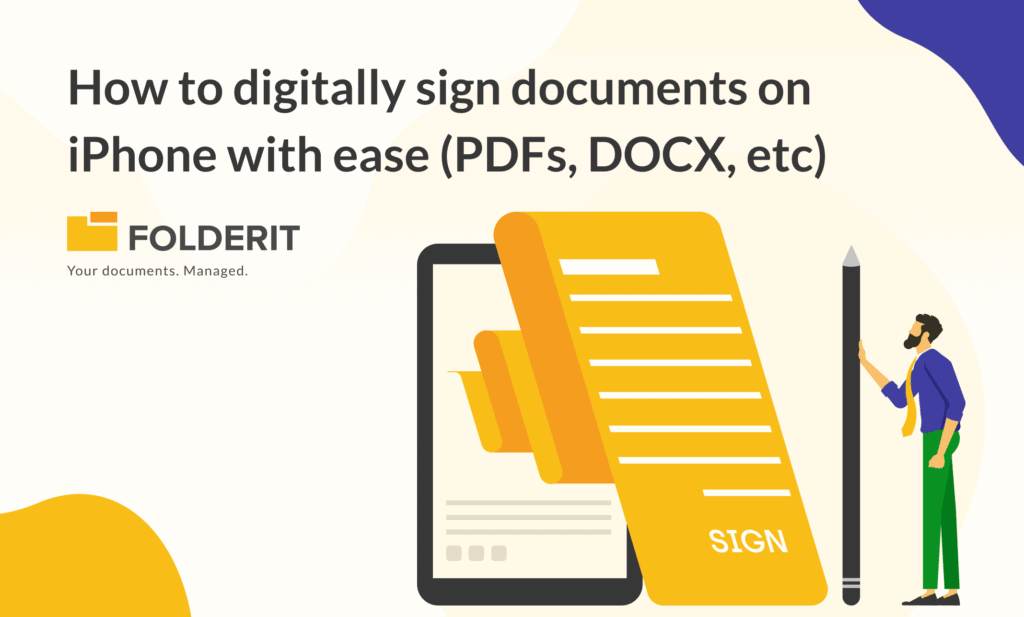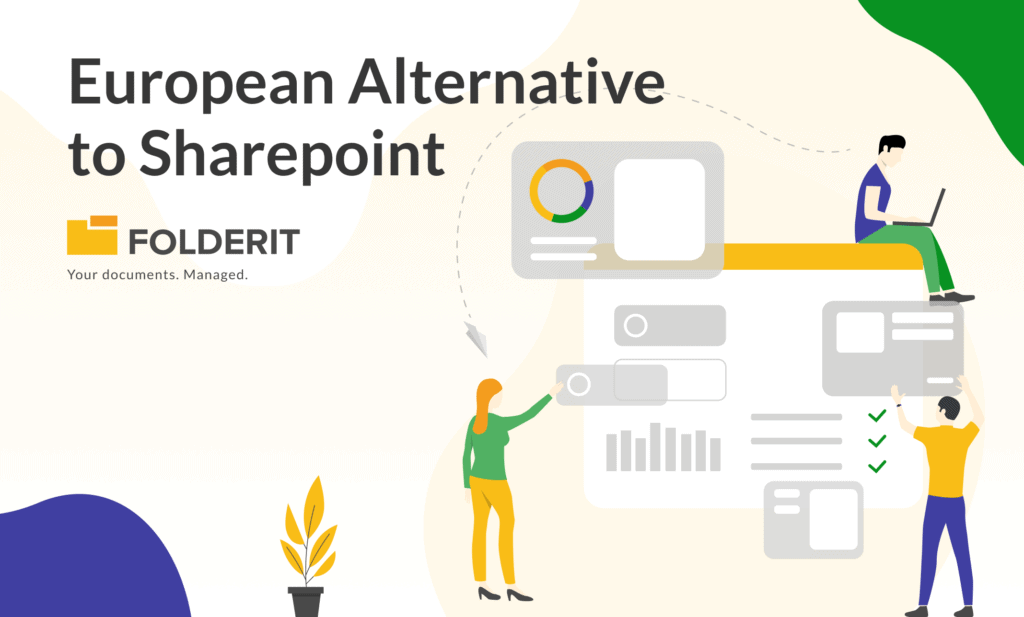The capability to sign documents digitally has transcended convenience to become a necessity. This transformation is not just about embracing the digital age but also about the security, efficiency, and legality it introduces to document handling. Mobile phones in this regard play an important role in digital signing by offering an ease of accessibility for users, and in this article, we’ll focus on iPhones and how signing works on them.
Understanding Digital Signatures
Digital signatures are cryptographic mechanisms that validate the authenticity and integrity of digital messages or documents. Unlike traditional handwritten signatures, digital signatures are unique to each signer and document, offering a level of security that’s virtually impregnable. They are legally binding in many jurisdictions around the world, thanks to laws and regulations that recognize their validity. This legal acceptance, coupled with their cryptographic security, makes digital signatures an essential tool for modern business operations.
Native Features for Document Signing on iPhone
One of the iPhone’s features for digital document signing is the Markup tool. Integrated across various applications such as Mail, Photos, and Files, Markup enables users to add their signatures to a wide array of document types directly on their device. This functionality not only simplifies the signing process but also enhances document security, as it keeps the entire workflow within the secure confines of iOS.
Step-by-Step Guide to Using Markup for Signing
Using Markup to sign documents on an iPhone is a straightforward process:
- Open the Document: Locate and open the document you wish to sign in the relevant app (Mail, Photos, or Files).
- Access Markup: Tap on the document to bring up options, and look for the Markup icon (a pen tip). Select it to enter Markup mode.
- Create or Select Your Signature: Tap the “+” icon, then select “Signature”. If you’ve previously saved a signature, you can select it; otherwise, you can create a new one directly on the screen.
- Position Your Signature: Drag your signature to the desired location on the document and adjust its size if necessary.
- Save and Share: Once satisfied with the placement, save your changes. The document can now be shared directly from your iPhone.
While the native Markup tool on the iPhone offers a straightforward and secure way to sign documents directly from various apps, there’s a world of third-party applications designed to enhance and expand these capabilities. These apps not only facilitate digital signing but also often provide additional features like document tracking, template creation, and more advanced integration with cloud services.
Exploring Third-Party Apps for Enhanced Signing Capabilities
Among the myriad of options available, apps like Adobe Sign, DocuSign, and HelloSign are frequently highlighted for their comprehensive digital signing solutions. Each offers unique features tailored to different user needs:
- Adobe Sign emphasises seamless integration with other Adobe products and a wide array of features designed for enterprise-level document management.
- DocuSign is renowned for its extensive global acceptance, making it a go-to solution for businesses that operate internationally.
- HelloSign offers a user-friendly interface and efficient workflow processes, appealing to small businesses and individuals looking for simplicity and effectiveness.
These applications extend the iPhone’s capabilities, allowing users to manage the signing process more comprehensively, from document creation to final approval and archiving.
Folderit eSign: Integrating with the iPhone Ecosystem
While exploring digital signing solutions, it’s worth noting how Folderit eSign complements this ecosystem. As part of Folderit’s Document Management System, Folderit eSign is not merely a tool for appending signatures to documents. It represents a component of a broader solution aimed at optimizing document workflows. Here’s what makes Folderit eSign stand out:
- Seamless Integration with Folderit’s DMS: This synergy between eSign and DMS provides an all-in-one platform for managing documents through their entire lifecycle, from creation and signing to storage and retrieval.
- User-Centric Design and Flexibility: Designed with the end-user in mind, Folderit eSign accommodates various workflows, supporting both sequential and parallel signing processes.
- Affordability and Accessibility: Tailored for businesses of all sizes, Folderit eSign offers a cost-effective solution without compromising on functionality or security, making digital signing accessible to more users.
Conclusion
The ability to sign documents digitally on an iPhone has dramatically simplified document management, providing a blend of convenience, security, and efficiency. While the iPhone’s native Markup tool offers a quick and secure way to sign documents, third-party apps like Adobe Sign, DocuSign, and HelloSign provide additional features that cater to more complex needs.
Folderit eSign, in particular, stands out for its integration with a comprehensive Document Management System, offering a streamlined solution for managing documents from inception to archiving. By leveraging these tools, iPhone users can navigate the digital signing process with greater ease and confidence, enhancing productivity and ensuring document integrity in the digital age.
By understanding the options available and selecting the right tool for their needs, individuals and businesses can make the most of their iPhones to manage documents more effectively and securely.