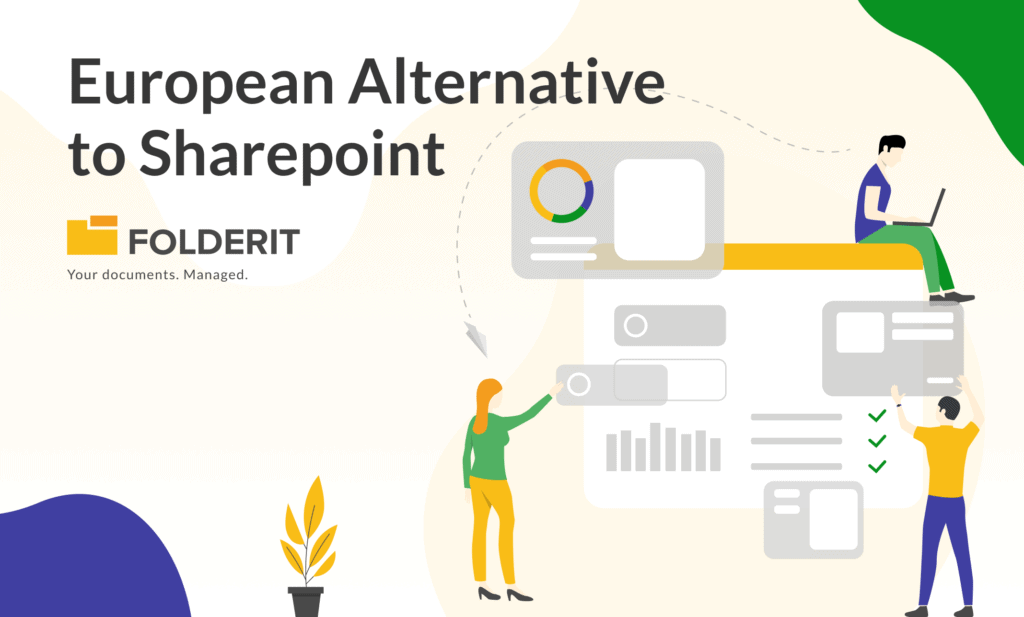Workers spend a significant amount of time looking for company paperwork. Can you afford to attract fines or perhaps miss out on crucial agreements due to mismanagement in today’s world of cutthroat competition? Certainly not.
Documents are the backbone of any business, and no organization can function without them. The value of business documentation cannot be overstated, from structuring internal procedures to providing seamless exterior communication with vendors and consumers.
So, we’re here to assist you with how to arrange files to save time and effort.
What exactly are business documents?
Every successful business keeps all books, files, records, business correspondence and plans, and other confidential financial and customer data in a well-functioning digital filing system.
With so many documents out there, having an efficient file management system in place becomes crucial. Consider working in a grocery store without aisles, departments, or other organizational features. Imagine how aggravating that would be. Your employees would experience this every day at work if they did not know how to arrange files.
How do you Organize Digital Files?
There is no such thing as a magic recipe. Every company is unique, as are its workers. The first requirement is to ensure that the files are organized logically. Because not everyone searches for files in the same way that you do, standardization is essential. Folderit’s OCR, automated retention, and file-versioning capabilities make it simple to find and difficult to lose data.
- Keep the files off of personal PCs
You and your staff should never, ever save files on their personal laptops. This would not only raise serious cybersecurity concerns, but it would also impede collaboration. There would also be a lack of separation between corporate and personal files.
Folderit provides a centralized repository for storing files, allowing your team to view and collaborate on them whenever and from wherever they choose. Furthermore, two-factor authentication and access control ensure that your organization’s sensitive data is always secure.
- Sort files into categories
Choose primary categories that correspond to the size, industry, or operation of your company. Here are a few categories to think about for your cabinets:
- Departments
- Clients
- Products
- Users
You may also create subcategories based on the specific needs of your company. Folderit’s auto-filling technique allows you to group files with the same index values into folders.
- Choose a hierarchical structure
Because most business processes are repetitive, it is sensible to organize the files hierarchically for quick reference. After organizing the files in larger cabinets, you can categorize them into folders and sub-folders. If you make changes in the master folder, they will be carried over. Your employees would be able to read the content of a document without even opening it thanks to metadata and indexing.
- Use Proper File Naming Conventions
Looking for files with cryptic names like “presentation01” and “notes02” can be aggravating. As a result, you must choose and modify conventional file naming conventions. When it comes to file structure, the basic rule is to be consistent and descriptive. Folderit’s Document Profiling and Custom Meta Tagging features enable you to automatically file and name documents based on index values entered. This function aids in the maintenance of consistent file names, eliminates misfiling, and facilitates mass document importation.
Here are some broad guidelines to help you implement effective filing name conventions in your digital filing system:
- Long file names are not supported by all software. Be as brief and descriptive as possible. A pathname should be no more than 256 characters long, including all parent directories and the filename.
- Instead of spaces, use underscores (file name) or dashes (file-name).
- When using chronological order, use the YYYYMMDD format for dates. The year first format makes it simple to locate the most recent/oldest files.
- The file numbers should be sequential, such as 01, 02, and so on.
- Avoid using special characters in file names such as @, #, $, and others.
- Adding Favorites to Files and Folders
You can make some folders your favorites if you utilize them more frequently than others. This classification will assist you in quickly locating the files. For the remaining documents, you can use the DMS search engine, especially Folderit’s advanced OCR search which takes into account the text within documents.
- Maintain your consistency
There is no such thing as a perfect folder organization or digital filing system. Everything comes down to what best meets the needs of your organization at any particular time. However, it is critical that your team stays on the same page and strives for consistency throughout the process. It will prevent you from having a disorganized file management system.
By adopting the file organization best practices outlined in this blog, you will be able to quickly locate the files in your business. Your team will be able to collaborate effectively, and your customers will be more satisfied due to improved customer service. Choose Folderit for a document management system that is suited to your organization’s needs.