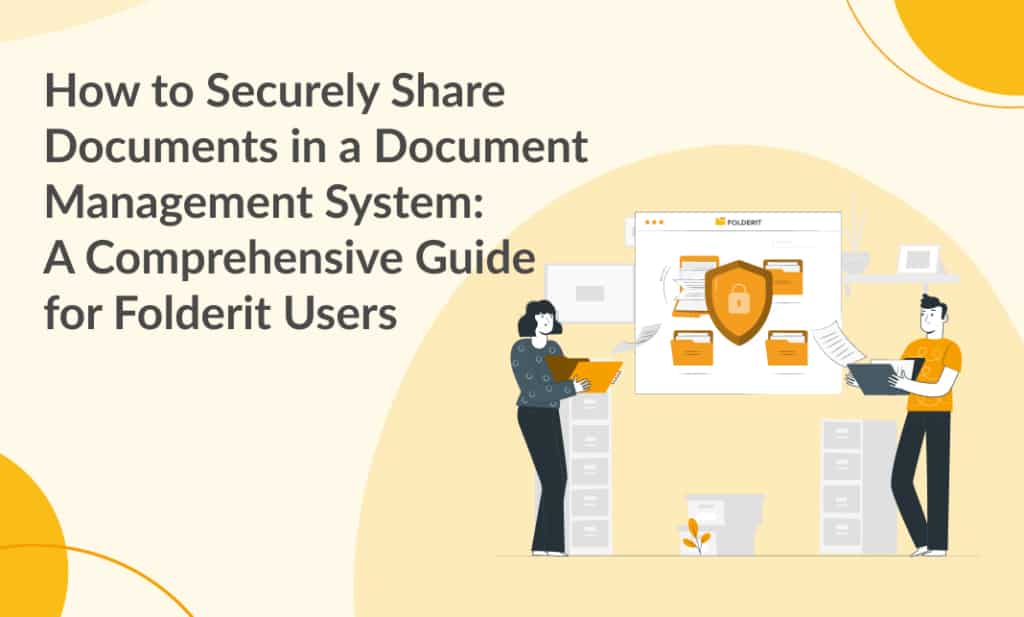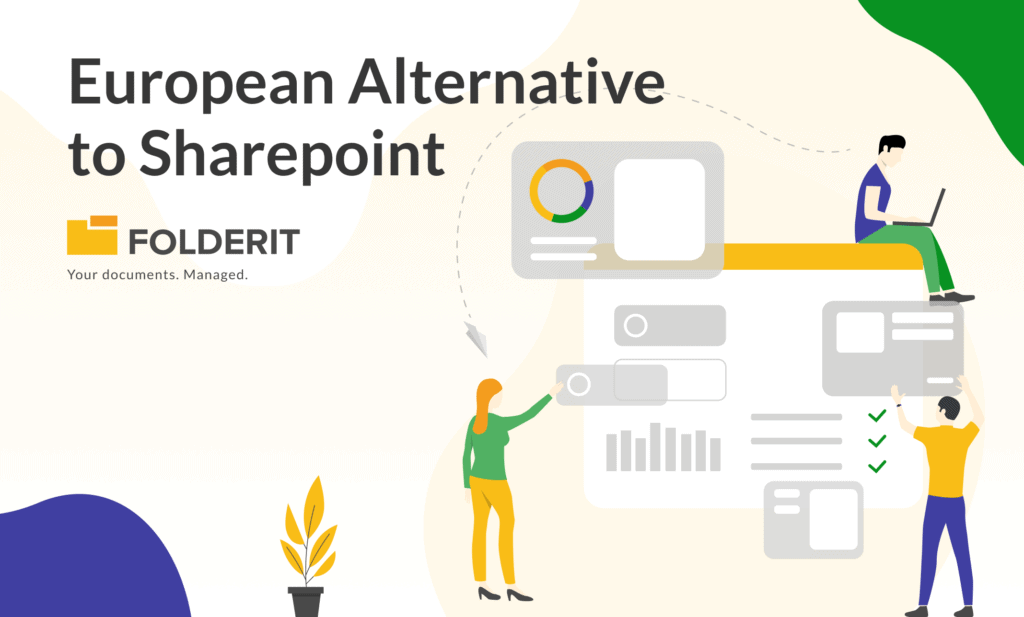In today’s fast-paced business world, secure and efficient sharing of documents is vital for seamless collaboration, streamlined workflows, and protection of sensitive information. A document management system (DMS) like Folderit provides the perfect platform for organizations to securely share documents with their employees, partners, and clients. In this article, we’ll explore the key features and best practices for securely sharing documents within Folderit’s DMS, ensuring that your organization maintains the highest level of security and compliance.
Role-Based Access Control
One of the foundational features of secure document sharing in a DMS is role-based access control. Folderit allows administrators to assign specific roles and permissions to individual users or groups, ensuring that only authorized personnel have access to sensitive documents. This granular level of control minimizes the risk of unauthorized access, data breaches, and information leaks.
Sharing Documents within Folderit
Folderit’s user-friendly interface makes sharing documents within the platform easy and efficient. To share a document, you simply need to select the file or folder you wish to share, click the “Share” button, and choose the appropriate sharing options. You can share documents with individual users or user groups, and set specific permissions (such as preview, view, edit, or upload-only) for each recipient.
When sharing a document or folder, you have the option to send an email notification to the recipient(s), making it easy for them to access the shared content. Additionally, you can add a personalized message to the email, providing context or instructions for the recipient.
Secure File Sharing Links
When sharing documents externally, Folderit provides the option to generate secure file sharing links. These links can be set to expire after a specific time, adding an additional layer of security to the sharing process. Furthermore, Folderit allows you to track the activity on these shared links, providing valuable insights into document access and usage.
Document Encryption and SSL Transfers
To ensure the utmost security for your sensitive documents, Folderit employs 256-bit encryption, which is considered bank-level encryption, for storing your files. Moreover, all data transfers within Folderit’s DMS occur through SSL (Secure Sockets Layer), guaranteeing the secure transmission of documents between users and the platform.
Two-Factor Authentication
Two-factor authentication (2FA) is an essential security feature for any DMS, as it adds an extra layer of protection against unauthorized access. Folderit supports 2FA, requiring users to verify their identity using a second method — a code from an authentication app, in addition to their password. This significantly reduces the risk of unauthorized access, even in cases where passwords are compromised.
Audit Trails and Document Versioning
A secure DMS should offer comprehensive audit trails that track all user activities, including document access, modifications, and sharing. Folderit’s audit trail feature provides detailed logs of every action taken on each file or folder, ensuring complete accountability and transparency. Additionally, Folderit’s document versioning system enables you to maintain a complete history of all document revisions, making it easy to track changes and recover previous versions if needed.
Custom Metadata
Adding custom metadata to documents can help improve the security and organization of your files. Folderit allows you to add custom metadata fields, such as tags, notes, dates, and due dates, to your documents, making it easier to manage access controls and locate specific files.
Utilizing Metadata in Folderit
Folderit’s metadata feature allows you to add custom metadata fields to your documents, improving organization and searchability. To add metadata to a file, simply select the file and click the “Edit” button. In the metadata editor, you can add tags, notes, dates, and due dates, as well as custom fields tailored to your organization’s specific needs. This metadata can then be used to filter and search for files within Folderit, making it easier to locate and manage your documents.
Secure Mobile Access
With the increasing reliance on mobile devices for business tasks, having secure mobile access to your DMS is crucial. Folderit’s platform is accessible from any device with an internet connection, including smartphones and tablets, ensuring that your team can securely access and share documents on-the-go.
Data Backup and Disaster Recovery
A robust DMS should include comprehensive data backup and disaster recovery features to safeguard your valuable documents. Folderit automatically creates secure cloud backups of your files, ensuring that your data is always protected and available, even in the event of a system failure or data loss. Furthermore, Folderit allows you to create local backups, providing additional peace of mind and control over your data storage.
Compliance and Industry Standards
When selecting a DMS, it’s essential to consider whether the platform complies with relevant industry standards and regulations. Folderit is designed with compliance in mind, providing a secure environment that meets the requirements of various regulations, such as GDPR. By choosing a DMS like Folderit, you can confidently store and share sensitive documents, knowing that your organization is 6adhering to the necessary compliance standards.
Conclusion
Securely sharing documents is a critical aspect of any organization’s operations, and Folderit’s document management system offers a comprehensive solution for ensuring the security and privacy of your files. By leveraging Folderit’s features such as role-based access control, secure file sharing links, document encryption, and custom metadata, you can confidently share documents within your organization and with external partners. Adopting these best practices will help your organization maintain the highest level of security and compliance, protecting your valuable information from unauthorized access and potential data breaches.