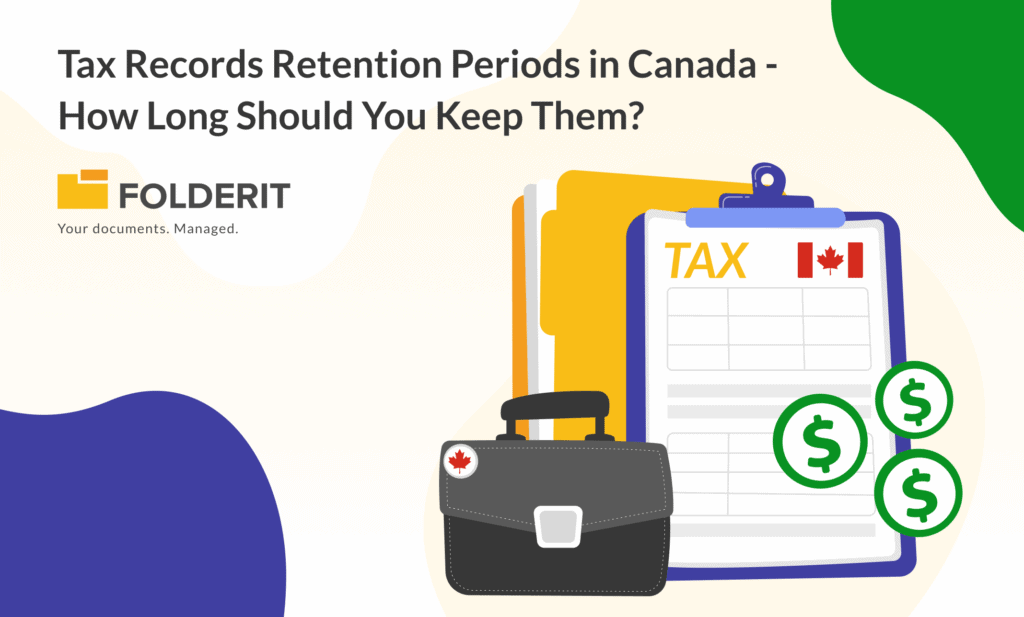Project Management is a vast field with nearly endless applications at all scales. There is even a direct, scientific correlation between how much you invest in Project Management and how successful a business is.
Optimizing, and continuously improving tasks is the backbone of management sciences. With that in mind, it makes sense for small and medium enterprises to be able to replicate sophisticated project management tasks through a simple affordable solution like Folderit’s DMS for remote project management.
A typical project manager will broadly focus on the following cycle to achieve the best possible results.

- Establishing Standards
- Observing Performance
- Comparing actual performance
- Taking corrective action
This might be an oversimplification, as there are other stages like team onboarding, training, platform/project/company specific activities, etc. between each step, but project managers can agree that the above 4 are the backbone of the process.
Easy to Establish Standards
You can set up project timelines, deliverables, expectations, item handoffs, etc. using Microsoft Excel, and Word, that come coupled with Microsoft Office 365 (separate subscription required). Simply put all of that data in a folder and set timed notifications to inform various users and user-groups of deadlines and deliverables.
You can also share your work breakdown structure in the same folder (with all the relevant documents) with each department, users, or user groups. That way, you can be certain that the relevant people have been assigned their designated assets/work/tasks.
Folderit lets you create collaborators to work on documents, you can also configure it such that only one user can work on a certain file at a time, locking the others out. Certain users, such as stakeholders or task recipients can have view-only access to the content, so they know how the work is coming along.
Observing and Comparing Actual Performance
Folderit lets you check Audit Trail logs that keep track of every change made by users even if they’ve just previewed it. This helps you understand how caught up your team is on which task.
When a task is being performed, its output can be logged in a folder for deliverables. You can associate a completed file/folder/task to the requirement document, that way searching for one will pull the other along and you can immediately verify how close to the specification the task was accomplished.
With Folderit’s approval workflow, you can set up sensitive tasks such that their completion is incumbent upon their supervisor’s approval. You can get approvals either in a sequence of hierarchies or all at once. This is also useful for any field work, and/or expenses where the relevant managers can give approvals for tasks/activities, thus ensuring all activity is duly approved and logged in the DMS for remote project management.
Taking Corrective Measures in a DMS for remote project management
When a project is up and running, there are likely to be observations that will help accomplish a task more efficiently or eliminate redundancies and/or complexities from existing processes. The goal is to save time, and money – ideally both at the same time.
You can set up each file/folder such that users, stakeholders, and upper management can add their feedback to each task. A project manager can integrate that chain of communication to identify a task/job/responsibilities’ pain points and create a more optimized result to start the efforts over again.
Why Folderit for SMEs?
Why not some run of the mill project management tool that’s designed exclusively for project management tools? That is because run of the mill project management tools are either singular in their application, and have to be coupled with other tools to create a complete package, or are simply too expensive to be viable for small and medium sized companies.
Folderit is flexible to your needs and can be made to work in a variety of scenarios. It is just as comfortable to use remotely as it is to use from within an office.
Folderit is ubiquitous and can be accessed from any web-enabled device anywhere on the planet with an internet connection, all of which is kept secure under 256-bit bank-level encryption, so you can be sure your projects are being managed without any unauthorized access.