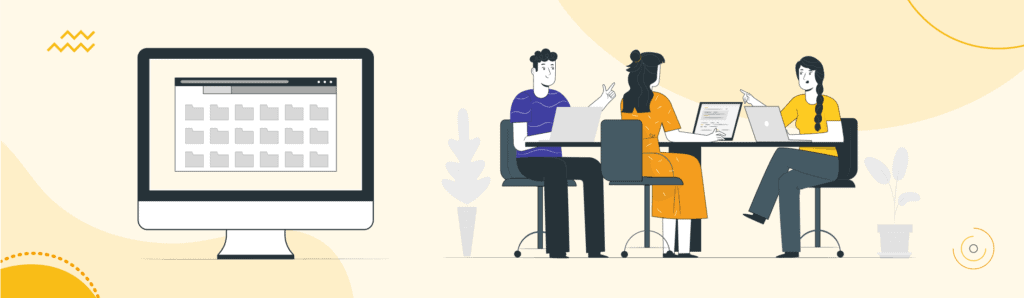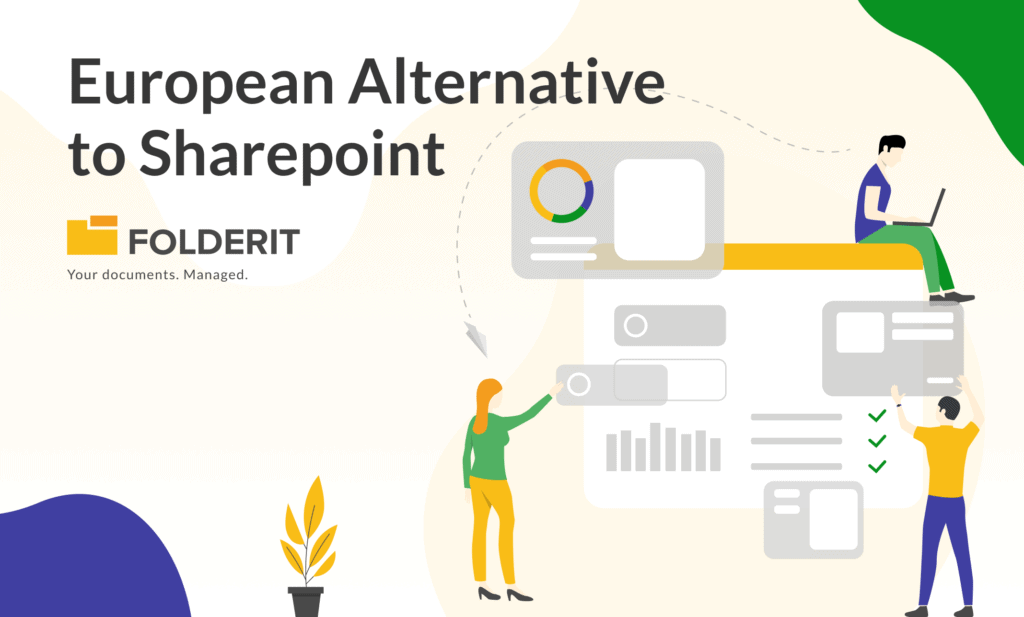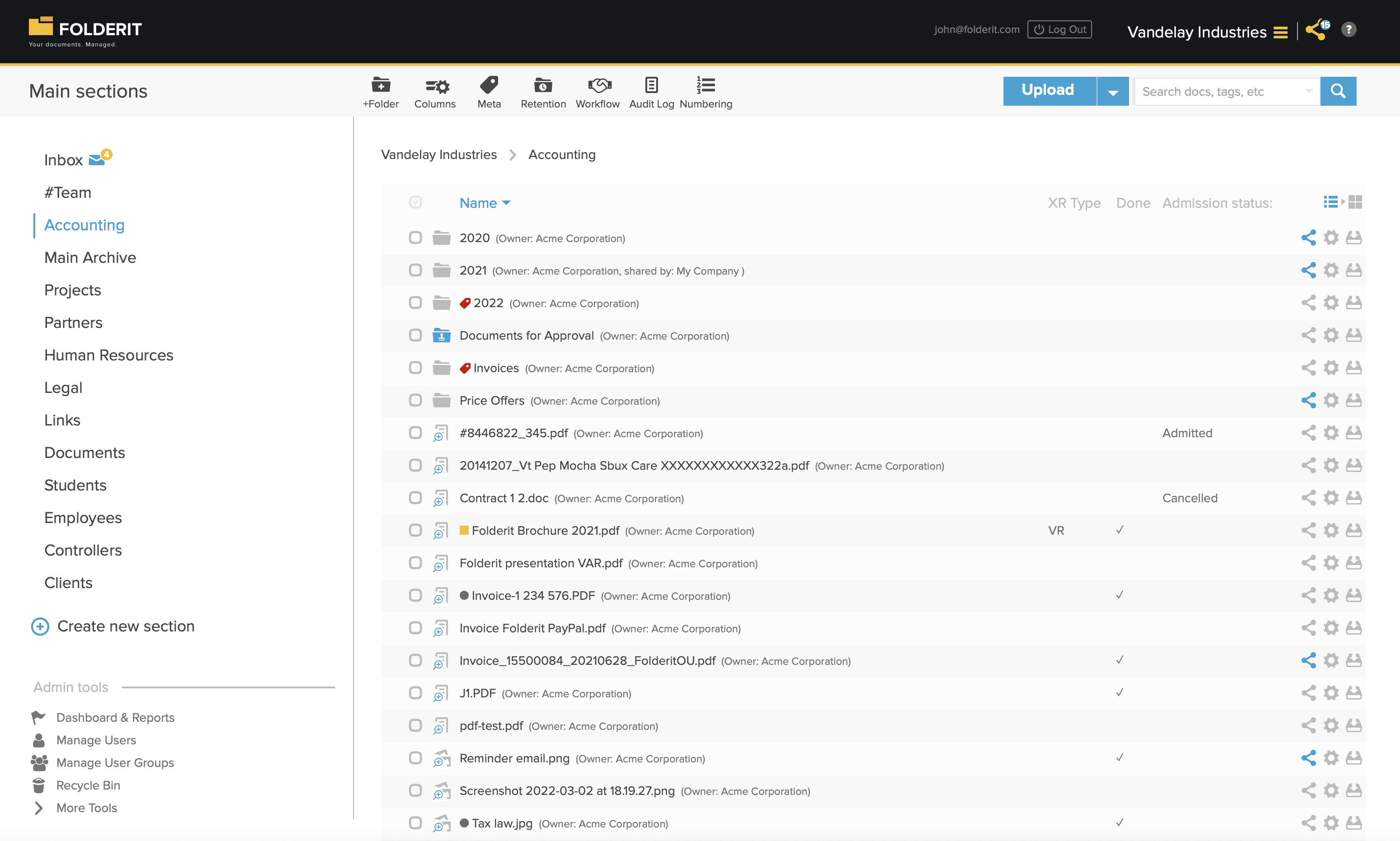
Depending on the size of an organization, paperwork can be a nightmare. As companies age, it can be a challenge to keep track of records and documents.
That is why document management systems are so helpful. Here is a complete guide to DMS and how they can reduce paperwork and manage records.
Why do you need a DMS?
Everyone, at some level, has experienced the plight of mismanaged documentation. Tracing down countless email threads for the right version of a proposal, or simply knowing there was a draft that has just been lost. Sometimes these losses are innocuous, other times they could be fatal (possibly even literally, in medical applications).
Symptoms of poor document management:
- Paperwork grows faster than it can be sorted.
- Sharing files with large teams becomes problematic.
- You are still relying on physically storing paperwork.
- Standardized filing is a challenge to implement.
The above results in the following consequences of poor document management:
- Finding and retrieving documents is a hassle and waste of time.
- Paperwork takes up valuable physical space.
- Files are frequently misplaced, buried, or lost.
- Communication between teams is hindered.
- Adds needless stress to teams because the information isn’t readily available.
A good DMS will have ways to solve all these problems.
What makes a good DMS?
Because a document management system helps simplify what is naturally a very complicated process, it must be both powerful and simple.
Access Control and Integrations
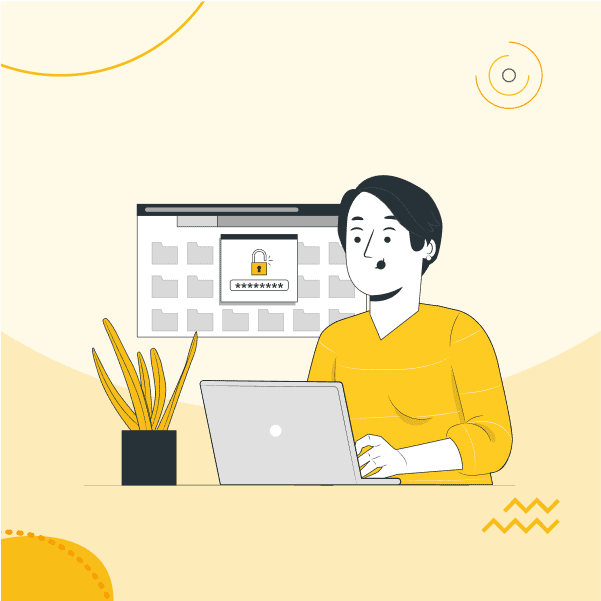
You need a DMS that will allow varying degrees of access to users or user groups because not everyone needs to have access to everything all the time. Some files are meant to be read-only, some are for full access, while others are meant for specific eyes only. A DMS should allow you to share documents, folders, sections, or even entire accounts with different permissions (preview, view, edit, upload-only). Additionally, you should be able to work with a group of collaborators at once, on tools like Microsoft Office 365 (separate subscription required) and approve content through DocuSign (also requires separate subscription) to e-sign workflows. Speaking of approvals…
Approval Workflow and Automated Retention
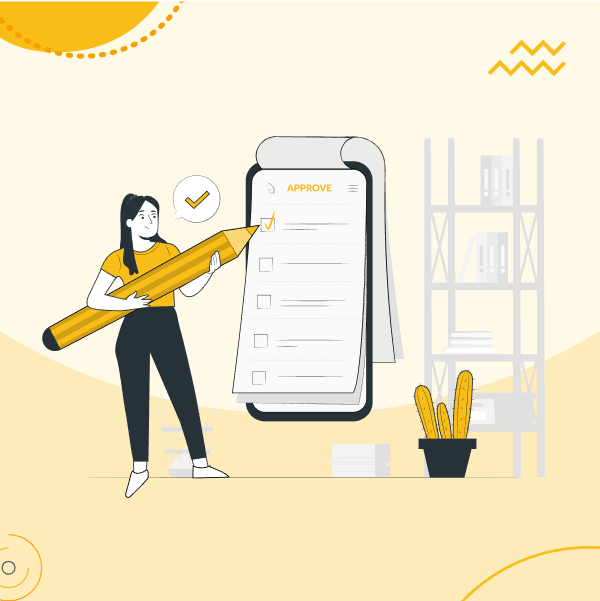
In any decent organization, there will be a chain of command. Despite full process ownership, items like invoices, applications, access to equipment/areas must be approved by one or several people. A good DMS will invite people to approve and add their comments. You could even configure the process to acquire approvals in either a fixed order or all at once. All it takes you is a handful of clicks and you’ve acquired a fully approved document.
Additionally, in some applications, a document will need to have a shelf life (in some legal applications, e.g.). You can set an optional retention period for any folder or file. You could set the file to remain on your system for days, weeks, months, or even years, after which it will automatically cease to exist.
Powerful Search with Multilingual OCR
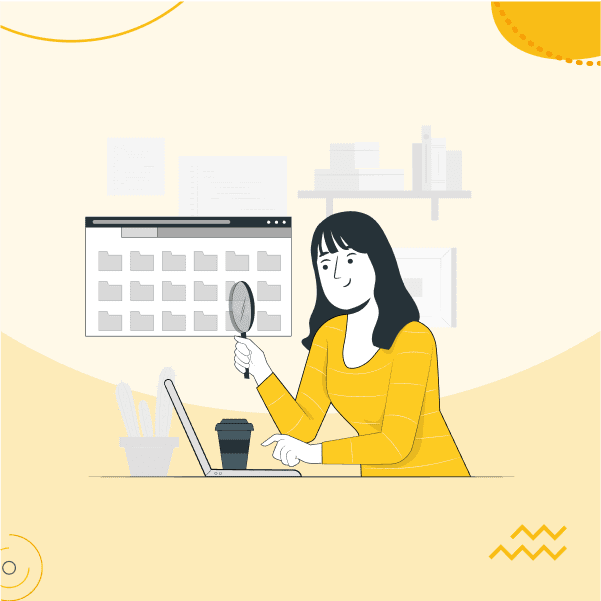
The biggest drawback of growing volumes of documents is the fact that they become exponentially more complex to locate. Locating such a document requires a powerful search. However, documents don’t necessarily have to be digital, some businesses like legal and accounting, rely on physical documents.
That means a search engine needs to be able to search through read-only content like PDFs, Scans, or even images. Having a powerful optical character recognition (OCR) enabled a search that supports multiple languages will make your content instantly accessible.
Document Numbering, Notifications, and Audit Trails
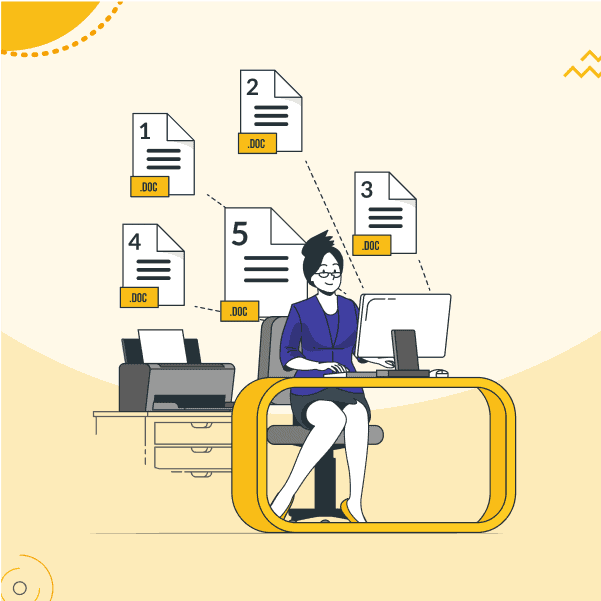
A DMS should save you the trouble of having to even number documents while granting you the ability to do so based on your schemes.
You should also be able to set notifications for any changes in documents and folders to appear as frequently as you choose.
On top of all that, it should keep an audit trail log that accounts for every action of every user on each file or folder. This way you have complete accountability.
Custom Metadata and File Linking
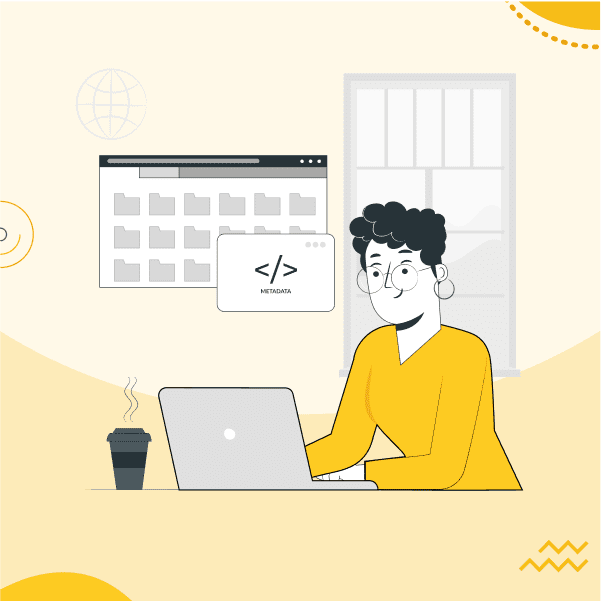
Any DMS will let you add Metadata, but a strong one will help you add custom metadata because you understand your documents better than anyone, so why settle for the basics when you can add any information you need? Custom metadata should let you add information like tags, notes, dates, due dates, or anything else you deem worthy like lists, checkboxes, and much more. That way the document is as accessible as you want to make it. You can even create templates that carry through entire folders, saving you effort. Additionally, such a DMS should allow for file linking, because some files just go hand in hand, and save you the effort of having to retrieve a set of files each time.
Versioning
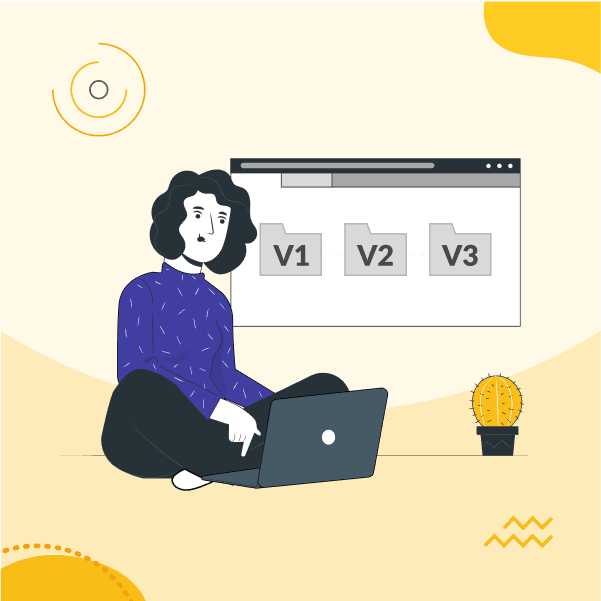
You should have the ability to upload a new version of a document while preserving the existing metadata as well as all earlier versions of the file, which should be recoverable with just a click.
You should even have a document check-in/check-out feature that allows you to lock a document for others while you are editing it on your end.
Linking back to the approvals mentioned above, each version of a document can be independently approved if need be.
Reminders
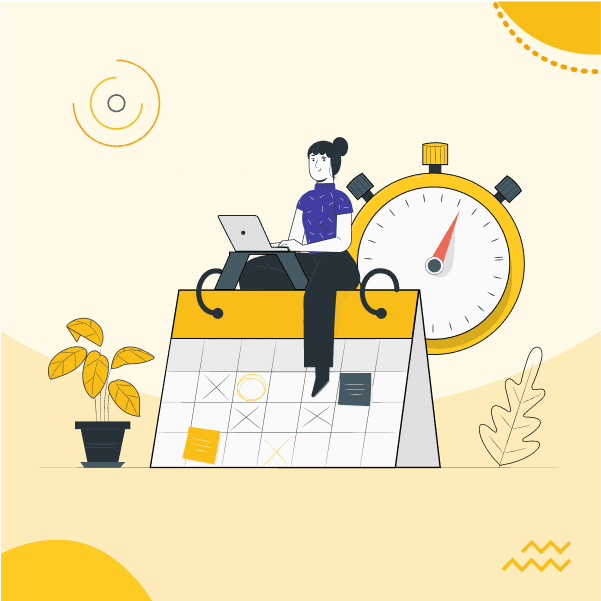
While we discussed notifications already, you could take it a step further. Your DMS should be able to send you as many notifications as you need at specific dates and times, and send them to as many e-mail addresses as you like.
One document can have severa reminders set to be sent for different people or even user groups.
Inbox
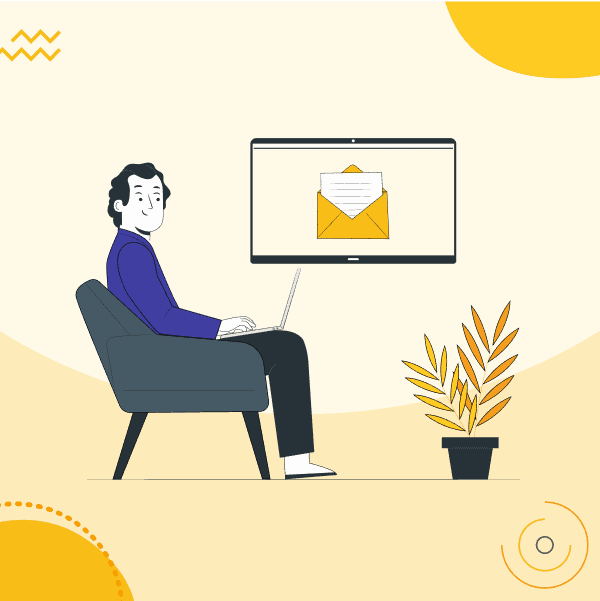
Sometimes, it’s not a ready option to access a DMS and upload a file, for those purposes, you should get a dedicated email address for each folder to which you can simply attach and send a file. The DMS will automatically sort it out for you.
This comes in especially handy if you’re uploading scanned documents on the go.
Subsidiaries
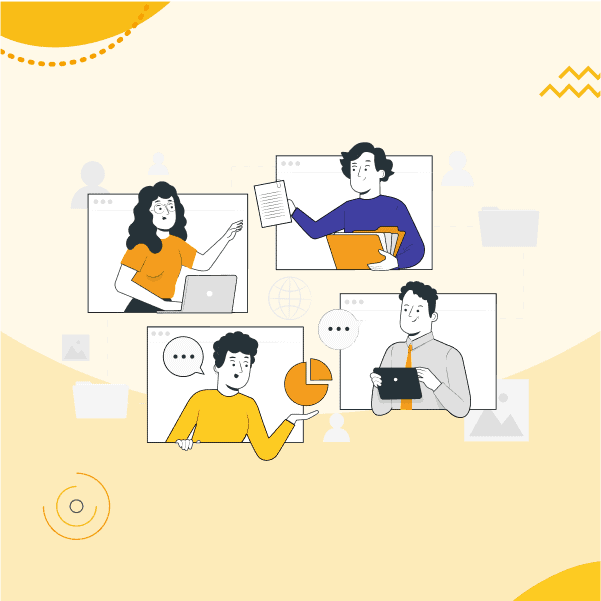
You should be able to create an unlimited hierarchy of accounts under your primary role, you could also create a separate space for branches or partners.
So, you could set up a separate space for your company, its divisions, or whatever other entity you want. These teams and their data are kept separate unless otherwise specified.
Mobile Friendly

Goes without saying, but a DMS should be as simple as accessing a site on your smartphone.
More than that, being a web-based solution, it is just as accessible from a PC, Mac, tablet, smartphone, as it is from any device with a working internet connection anywhere on the planet.
Backups
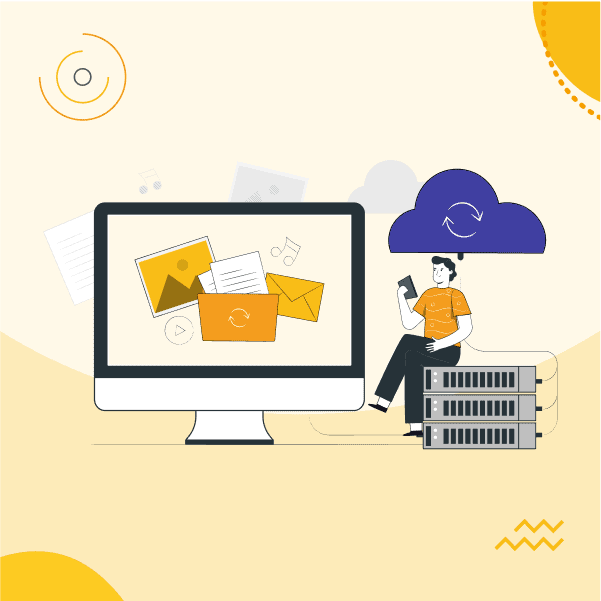
While a good DMS should create reliable backups on a secure cloud server.
You should also have the option to keep a local backup for yourself as often/frequently as you like.
Additionally, having the ability to save a single file up to 50GB at a time means you could upload virtually any imaginable media as well.
Safe and Secure
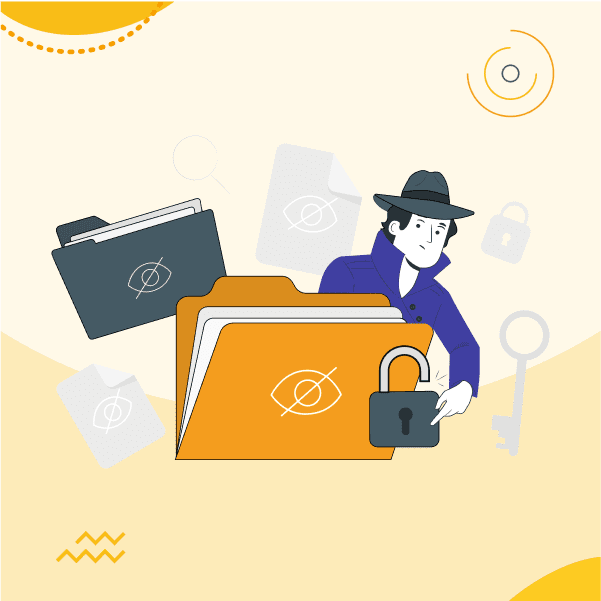
While functionality is great to have, all that is moot unless you are confident that your content is safe and sound.
A strong DMS can offer bank-level encryption, which is 256-bit (would take even the most powerful supercomputer billions of years to guess). Moreover, it should protect your transfer through SSL, and offer Two-Factor authentication. You could even implement a custom password policy that dictates the length and frequency at which it changes.
Solution
Folderit offers all of the above solutions on its Award-winning UI, catering to any variety of document management scenarios you could come across.