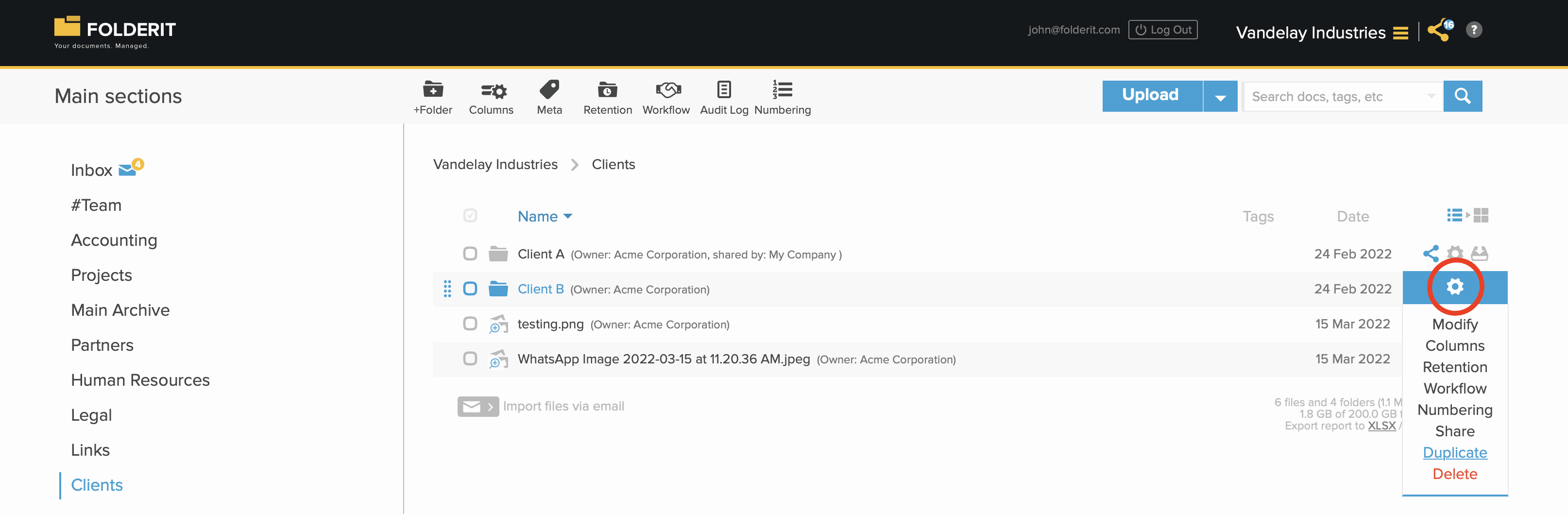Search knowledge base
Duplicating Folders
To duplicate a folder with everything in it — either an empty folder structure or with files, you have two options:
1. Select the folder(s) with check-marks and choose ‘DUPLICATE’ from the toolbar.
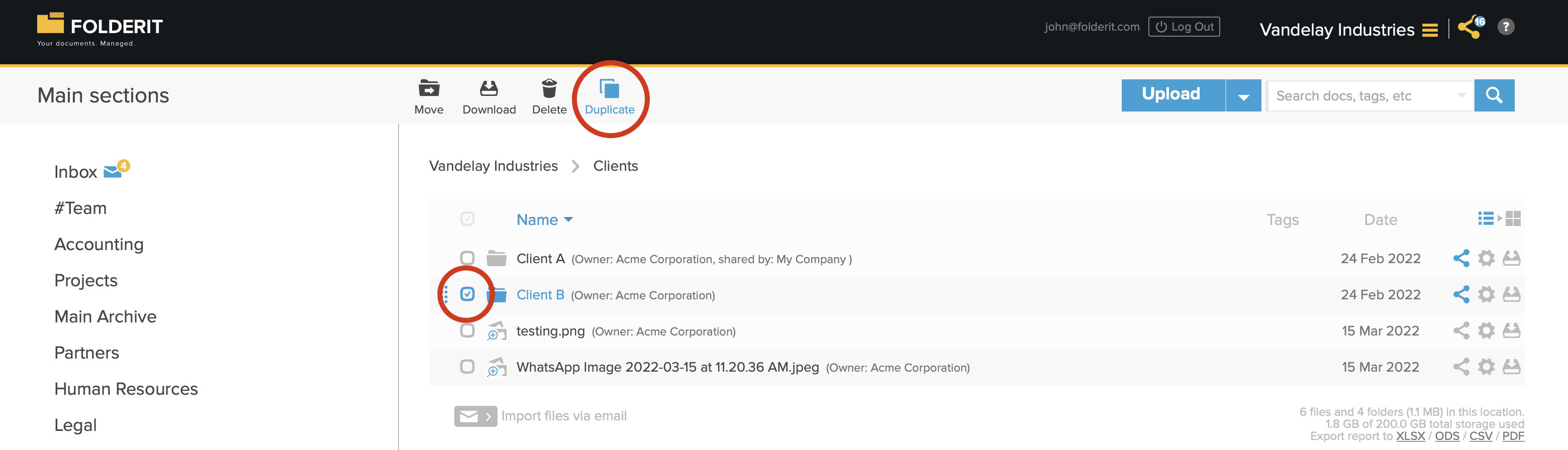
2. Click on folder’s Settings (gear) icon and choose ‘DUPLICATE’ from the dropdown list.